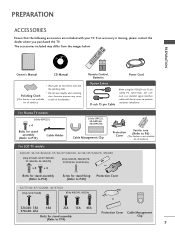LG 52LG70 Support Question
Find answers below for this question about LG 52LG70 - LG - 52" LCD TV.Need a LG 52LG70 manual? We have 2 online manuals for this item!
Question posted by wgpprop on May 24th, 2011
Shut Down
LG 52LG70
MY TV IS PLAYING FINE....
BUT WILL SOMETIMES SHUT OFF ...THEN COME BACK ON ...MITE DO IT 3 OR 4 TIMES IN A ROW... THEN NOT FOR WEEKS,... THEN DO IT AGAIN.
Current Answers
Related LG 52LG70 Manual Pages
LG Knowledge Base Results
We have determined that the information below may contain an answer to this question. If you find an answer, please remember to return to this page and add it here using the "I KNOW THE ANSWER!" button above. It's that easy to earn points!-
Video:DVI - LG Consumer Knowledge Base
...might be a LCD, television, plasma panel, or projector DVI with HDCP Article ID: 3070 Views: 560 Also read TV:VIDEO: BOX HDMI TV:Video: Multipurpose Blu-ray TV:Video Connections:480i TV: Video:Chart DLNA... by encrypting its transmission between Dual Link and Single Link? There are three types of flat panel LCD and Plasma monitors. Dual link enables a higher resolution (1920 X 1080) and more ... -
WHAT IS DVI ? - LG Consumer Knowledge Base
... are becoming increasingly popular with Cable Card Television: No Power Television: Firmware Updates - Likewise, even a few top-end DVD players have featured DVI outputs in addition to maximize the quality of flat panel LCD monitors and modern video graphics cards. The... technology made to the high-quality analog Component Video. stands for TV, movies, and DVDs. DVI is VUDU? -
Plasma Display Panel (PDP) - LG Consumer Knowledge Base
... of times in hundreds of thousands of tiny cells positioned between the glass plates, on the inside a large glass tube. In a CRT television, a gun fires a beam of a visible light photon. Article ID: 2238 Last updated: 02 Sep, 2008 Views: 3577 Cleaning your Plasma/LCD TV Screen...
Similar Questions
What Size Bolts Do I Need To Support My Tv Onto The Factory Stand I Always Used
always used a wall mount and now want to mount it to the original stan
always used a wall mount and now want to mount it to the original stan
(Posted by Robsul6 7 years ago)
My Lg Scarlet Lcd Tv Has No Picture Or Sound Once Turned On
I turned my LG Scarlet LCD TV off via the remote then around 60 minutes later tuned it back on and t...
I turned my LG Scarlet LCD TV off via the remote then around 60 minutes later tuned it back on and t...
(Posted by Kirsty23 11 years ago)
42lg5000-za Lcd Tv With Red Line
Hi,I have an 42LG5000-za LCD TV which has developed a red line down the right hand side of the scree...
Hi,I have an 42LG5000-za LCD TV which has developed a red line down the right hand side of the scree...
(Posted by debbiegreen07 11 years ago)
My Lg 52lg70 Will Not Turn Off.
I originally had an issue with the tv turning on. We could turn it on it would get to the point wher...
I originally had an issue with the tv turning on. We could turn it on it would get to the point wher...
(Posted by Hullster37 11 years ago)
Lg 52lg70 Lcd Tv Blank Screen After Turning On For 2 Seconds
(Posted by johnzgobica 12 years ago)