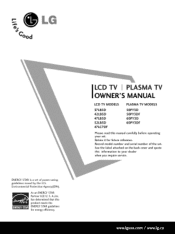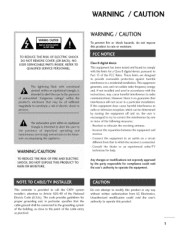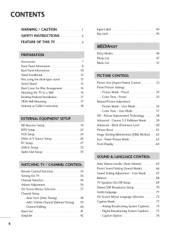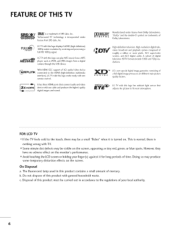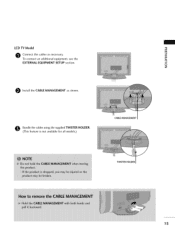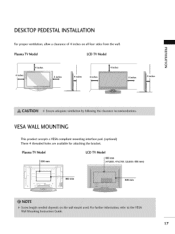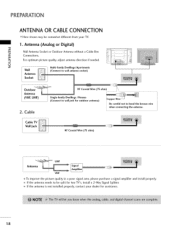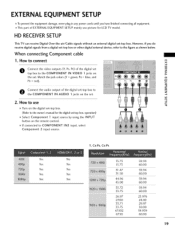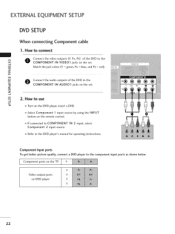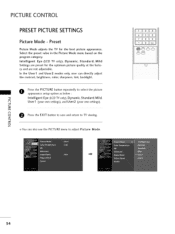LG 52LB5D Support Question
Find answers below for this question about LG 52LB5D - LG - 52" LCD TV.Need a LG 52LB5D manual? We have 1 online manual for this item!
Question posted by Anonymous-127270 on December 23rd, 2013
Light But No Picture
The person who posted this question about this LG product did not include a detailed explanation. Please use the "Request More Information" button to the right if more details would help you to answer this question.
Current Answers
Related LG 52LB5D Manual Pages
LG Knowledge Base Results
We have determined that the information below may contain an answer to this question. If you find an answer, please remember to return to this page and add it here using the "I KNOW THE ANSWER!" button above. It's that easy to earn points!-
*How to clean your Plasma TV - LG Consumer Knowledge Base
... scratches. Plasma Display Panel (PDP) Broadband TV: Network Troubleshooting Television: No Power If ...panel this may scratch the surface of dust or dirt, you Article ID: 6260 Last updated: 04 Jun, 2009 Views: 1650 HDTV: How can cause damage or discoloration. Step 4 : Lightly.../LCD TV screen with a cleaner picture. Step 5 : Plasma TV units generate a lot of your TV ... -
Plasma Display Panel (PDP) - LG Consumer Knowledge Base
... up . a red light, a green light and a blue light. If you also have wide screens, comparable to light up. The transparent display... 3577 Cleaning your Plasma/LCD TV Screen HDTV: How can I use the television as a PC monitor? The television image is mainly made...plasma flat panel display. With a missing electron, an atom loses its normal level, it releases energy in a plasma television ... -
Z50PX2D Technical Details - LG Consumer Knowledge Base
... It includes such television features as the ...TV's ability to control other devices? With a gas-plasma screen you get washed out by ambient room light...LCD TV Screen The 30-watt stereo audio system (two 15-watt speakers) delivers ample sound for an external set-top box. HDMI makes an uncompressed digital RGB connection from the source to a clearer picture...high brightness panel, 8000:1...
Similar Questions
My Lg Scarlet Lcd Tv Has No Picture Or Sound Once Turned On
I turned my LG Scarlet LCD TV off via the remote then around 60 minutes later tuned it back on and t...
I turned my LG Scarlet LCD TV off via the remote then around 60 minutes later tuned it back on and t...
(Posted by Kirsty23 11 years ago)
42lg5000-za Lcd Tv With Red Line
Hi,I have an 42LG5000-za LCD TV which has developed a red line down the right hand side of the scree...
Hi,I have an 42LG5000-za LCD TV which has developed a red line down the right hand side of the scree...
(Posted by debbiegreen07 11 years ago)
While Watching Picture On My Lcd Tv Screen'this Functioin Is Not Available Now'.
lg lcd tv model no 26LH20R. remote not working in the day time.with out operating the remote in tv a...
lg lcd tv model no 26LH20R. remote not working in the day time.with out operating the remote in tv a...
(Posted by venkisuma101 12 years ago)