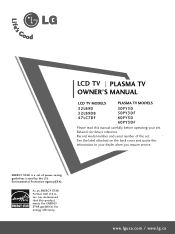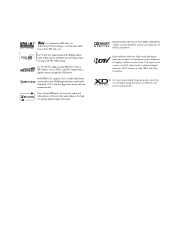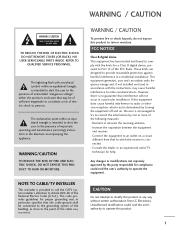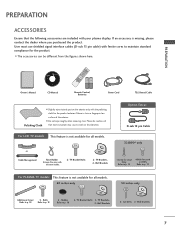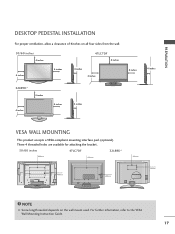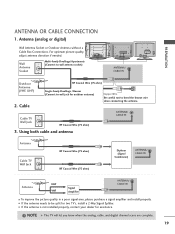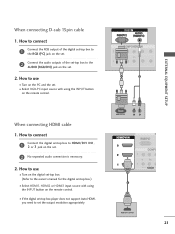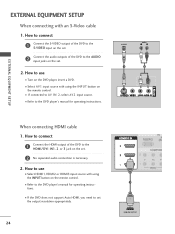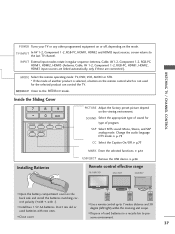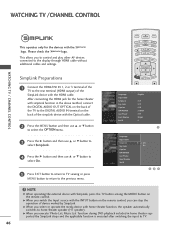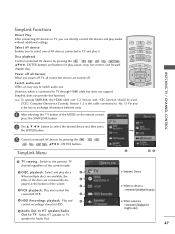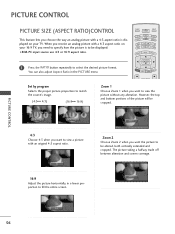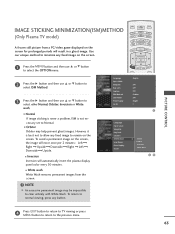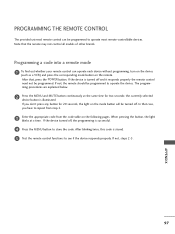LG 50PY3DF-UA Support Question
Find answers below for this question about LG 50PY3DF-UA.Need a LG 50PY3DF-UA manual? We have 1 online manual for this item!
Question posted by Thiru97 on February 9th, 2017
I Need Help In Software Upgrade For My Lg 50py3df-aa. It Stops When Watching Ch9
please help me, my LG plasma tv model no 50PY3DF-AA keeps stopping whenever I watch ch 9 or 90. 91 etc. I don't know why. I think it needs upgrading of software and I don't know how to do this. May you kindly help me please? Thank you so muc
Current Answers
Related LG 50PY3DF-UA Manual Pages
LG Knowledge Base Results
We have determined that the information below may contain an answer to this question. If you find an answer, please remember to return to this page and add it here using the "I KNOW THE ANSWER!" button above. It's that easy to earn points!-
Broadband TV: Network Troubleshooting - LG Consumer Knowledge Base
... needed for instant streaming Broadband TV: Network Sharing Troubleshooting VUDU install and setup How do I use a static IP address you assigned the router when using "192.168.0.1" (most cases, setting up a DMZ (demilitarized zone) in its network settings. For the Subnet Mask, enter [255.255.255.0]. NetCast Network Install and Troubleshooting TV -> Plasma TV How... -
VUDU install and setup - LG Consumer Knowledge Base
... kind of your TV connected to the next section. That's it . Even at . If it should give you Software version as 3.12.07 or higher, then the VUDU icon should now be present already in and clicking My VUDU You can browse VUDU titles and watch previews without notice). There are PS80 Plasma TVs... -
LG Consumer Knowledge Base / Files
File was not found on server. Categories (612) Specifications Sheets (1) Software updates for LCD TV's Most downloaded pdp_remote_not_working.pdf Product Specifications Specifications subject to change without notice. 02 May, 2008 Filesize...l23w36.pdf Downloads: 0 dimensions-l15v24s.pdf Filesize: 172 kb Downloads: 2 Specifications Owners Manuals Web Site Help Plasma TV LCD TV / Downloads ERROR!
Similar Questions
Can You Kindly Tell Me This Lg Tv - Model 42lh20r-ta - Which Year Was It Manufac
Can you kindly advise me this LG TV - Model 42LH20R-Ta which year was it manufacturer andcan this mo...
Can you kindly advise me this LG TV - Model 42LH20R-Ta which year was it manufacturer andcan this mo...
(Posted by Anonymous-169870 2 years ago)
Do You Have The Owners/guide For Lg 42pc3d Plasma Tv For Free Manual Download?
Hello to those of you setting up a smart manual library , what a great idea, anyways I've been given...
Hello to those of you setting up a smart manual library , what a great idea, anyways I've been given...
(Posted by Gatordawg 9 years ago)
My Tv Is Split From Standard And Trumotion And Cant Take Off. Need Help
(Posted by rubenanguaino7 10 years ago)
New Tv Price
want to know price of new LG Plasma TV model 60PZ750-UG?
want to know price of new LG Plasma TV model 60PZ750-UG?
(Posted by tarvertina 11 years ago)
I Just Bought A Lg 47le5400 And Need Help With Connecting To Internet
i have hooked my ethernet cable up and the screen popped up and it connected to the internet but now...
i have hooked my ethernet cable up and the screen popped up and it connected to the internet but now...
(Posted by wturberville 12 years ago)