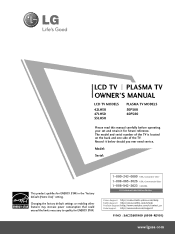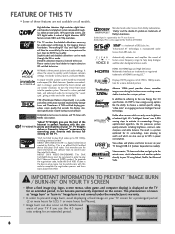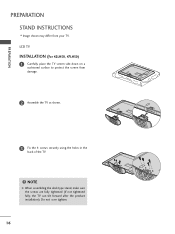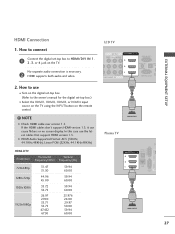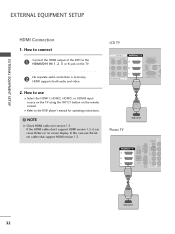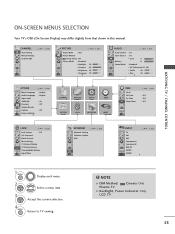LG 50PS80 Support Question
Find answers below for this question about LG 50PS80 - LG - 50" Plasma TV.Need a LG 50PS80 manual? We have 2 online manuals for this item!
Question posted by cristam810sweetierye on May 28th, 2013
Where Can I Find Screen For Our 50ps80ed Which Have Been Broken?
The person who posted this question about this LG product did not include a detailed explanation. Please use the "Request More Information" button to the right if more details would help you to answer this question.
Current Answers
Answer #1: Posted by TommyKervz on May 28th, 2013 8:51 PM
Greetings - LG has a platform wholly dedicated to spare parts - below is the link to it -
Hope this helps
Related LG 50PS80 Manual Pages
LG Knowledge Base Results
We have determined that the information below may contain an answer to this question. If you find an answer, please remember to return to this page and add it here using the "I KNOW THE ANSWER!" button above. It's that easy to earn points!-
TV:LCD: Terminology - LG Consumer Knowledge Base
... Terminology: Digital Video Interface Terminology LCD Panel What is the new digital television standard. This is the high definition format used by putting twice the information onto the screen it displays twice the information in an LCD. Previously, standard definition TVs only used to advancements like In-Plane Switching, Highefficiency, Backlights, and reflective... -
Plasma Display Panel (PDP) - LG Consumer Knowledge Base
..., on the inside a large glass tube. As we saw in the form of glass. Phosphors are bulky. All gases have wide screens, comparable to other electrons. Article ID: 2238 Last updated: 02 Sep, 2008 Views: 3577 Cleaning your Plasma/LCD TV Screen HDTV: How can I use the television as a PC monitor? -
Z50PX2D Technical Details - LG Consumer Knowledge Base
...-hour screen lifetime. It includes such television features as a PC monitor? By eliminating conversion to control other devices? How do I use my LG remote to an analog signal, it can I scan for an external set-top box. measures 55.1 x 32.3 x 12.4 inches (WxHxD) with batteries), table stand, printed operating instructions PRODUCT FEATURES:50" Plasma...
Similar Questions
Tv Restarts When Guide Function Used On Remote. Still Problem With New Remote
LG 50PS80 TV restarts when guide function is used on remote. The problem still there with new remote...
LG 50PS80 TV restarts when guide function is used on remote. The problem still there with new remote...
(Posted by mohitau 8 years ago)
Lg 50' Plasma Mfl34441603 Problems Switching On
Hi there. Am hoping someone might be able to help. Someone kindly donated the above tv to us for our...
Hi there. Am hoping someone might be able to help. Someone kindly donated the above tv to us for our...
(Posted by info56040 11 years ago)
Lg 50' Plasma- Screen Is Ball Black With Thin Horizontal Colour Line Across Top-
my tv went black, still has sound, no flashing on the tv on ight, screen is all black but has a colo...
my tv went black, still has sound, no flashing on the tv on ight, screen is all black but has a colo...
(Posted by whalerdad 11 years ago)
Lg 50pg25-lg-50 'plasma Tv'
The Tv Turn Off After Few Minutes.what's Wrong?
(Posted by nicolasnaranjo2000 12 years ago)
Should I Buy A 50' Plasma T.v. Model 50pv400?
should i buy a 50" plasma t.v. model 50pv400?
should i buy a 50" plasma t.v. model 50pv400?
(Posted by bigpapa2006 12 years ago)