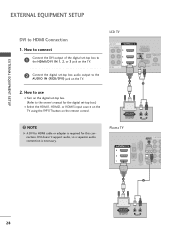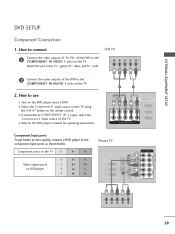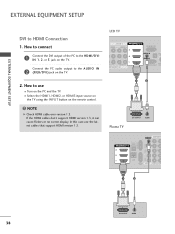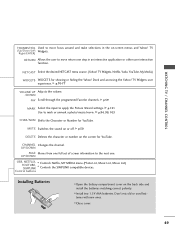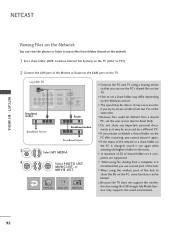LG 50PS80 Support Question
Find answers below for this question about LG 50PS80 - LG - 50" Plasma TV.Need a LG 50PS80 manual? We have 2 online manuals for this item!
Question posted by mohitau on February 16th, 2016
Tv Restarts When Guide Function Used On Remote. Still Problem With New Remote
LG 50PS80 TV restarts when guide function is used on remote. The problem still there with new remote. LG technical team took TV but returned saying there is no problem.
Current Answers
Answer #1: Posted by TommyKervz on February 19th, 2016 4:39 AM
Reset the Plasma to factory settings' If the problem still remains unresolved please contact your dealer.
Related LG 50PS80 Manual Pages
LG Knowledge Base Results
We have determined that the information below may contain an answer to this question. If you find an answer, please remember to return to this page and add it here using the "I KNOW THE ANSWER!" button above. It's that easy to earn points!-
Broadband TV: Network Troubleshooting - LG Consumer Knowledge Base
.... How do I use a static IP address you can be seen on how to the internet with connection issues. 2. In Windows XP, this information can assign the Blu-ray player or network TV and IP address. Television: No Signal PREPARATION: For 26LG30 Telelvision: Netflix Bandwidth Issue Television: Activating Vudu LCD versus Plasma LCD Terminology: Digital... -
Television remote control not working - LG Consumer Knowledge Base
... are fresh, new, and installed properly. The remote may need to be programmed to operate TV functions. If buttons on . After new batteries have to the Netflix server Television: Activating Netflix Cable Cards: Not getting channels NetCast Network Install and Troubleshooting What Are DVI Single And Dual Links Television: Noise/Humming/Popping Problem Cable Card not... -
Closed Caption Issues - LG Consumer Knowledge Base
...Check the TV Guide or press enter on a digital channel using the set -top box or other channels for the channel is too weak. Check signal strength on the TV remote control to the Netflix server Television: Firmware Updates - Article ID: 6397 Views: 1582 A/V Connection Guide Television: Problem connecting to receive channel information. Television: Noise/Audio problems The...
Similar Questions
My Son Lost Remote To Tv . Tv Is Saying Key Lock. Please What Can I Do To Fix
(Posted by Balon30be 4 years ago)
Bad Power Supply Board Or Do I Have Other Issues With My Television
I have a LG 60" plasma television. LG60PK200. I have all sound but no picture. I use to sit and turn...
I have a LG 60" plasma television. LG60PK200. I have all sound but no picture. I use to sit and turn...
(Posted by m4689m86191 9 years ago)
Lg 50' Plasma Mfl34441603 Problems Switching On
Hi there. Am hoping someone might be able to help. Someone kindly donated the above tv to us for our...
Hi there. Am hoping someone might be able to help. Someone kindly donated the above tv to us for our...
(Posted by info56040 11 years ago)
Lg 50pg25-lg-50 'plasma Tv'
The Tv Turn Off After Few Minutes.what's Wrong?
(Posted by nicolasnaranjo2000 12 years ago)
What Black Box At The Bottom Of My Tv Screen Saying Msg On My Lg 42px5d?
(Posted by Wulldrake 13 years ago)