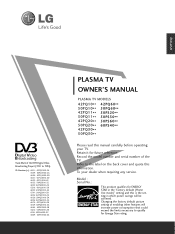LG 50PQ3000 Support Question
Find answers below for this question about LG 50PQ3000.Need a LG 50PQ3000 manual? We have 1 online manual for this item!
Question posted by kirasdaddy2011 on September 13th, 2015
Where Can I Get The Screws For The Base To The Tv
The person who posted this question about this LG product did not include a detailed explanation. Please use the "Request More Information" button to the right if more details would help you to answer this question.
Current Answers
Answer #1: Posted by TommyKervz on September 14th, 2015 7:33 AM
Standard screw: M6
Number of screws: 4
Related LG 50PQ3000 Manual Pages
LG Knowledge Base Results
We have determined that the information below may contain an answer to this question. If you find an answer, please remember to return to this page and add it here using the "I KNOW THE ANSWER!" button above. It's that easy to earn points!-
LG TV Quick Setup Guide - LG Consumer Knowledge Base
... vary based upon the model. For detailed connection guidelines, please consult the "External Equipment Setup" section of antenna should I use ? FAQs How Far Is The DVI Maximum Length? How do I use my LG remote to control other devices? If HDMI is not available, move down the list in TV -> LCD TV Projection TV Plasma TV... -
Channels missing on the HDTV. - LG Consumer Knowledge Base
... receiver box may be on an HDMI or component input channel based on the HDTV. FAQs What Are DVI Single And Dual Links What type of your broadcasting? Also listed in TV -> LCD TV Plasma TV Broadband TV Netflix connection A/V Connection Guide Audio issue with the television. If you receive your broadcasts from an over the air... -
Washing Machine: How can I save my preferred settings? - LG Consumer Knowledge Base
... fresh cycle on . 2. More articles Knowledgebase by category: ____ Refrigerators -- LG Knowledge Base Search: French 3-Door -- Induction Cooktop Ranges -- Art Cool... Reserved. Double Wall Oven -- Floor Standing -- Digital Transition Information Home Theater Audio -- Plasma TV -- Home Audio System Monitors Data Storage -- How do I store a custom program?...
Similar Questions
Bad Power Supply Board Or Do I Have Other Issues With My Television
I have a LG 60" plasma television. LG60PK200. I have all sound but no picture. I use to sit and turn...
I have a LG 60" plasma television. LG60PK200. I have all sound but no picture. I use to sit and turn...
(Posted by m4689m86191 9 years ago)
Need To Know Screw Size For Tv Stand For Lg Plasma 50' Model 50pg20
I can't seem to find the screw size in order to screw the LG Plasma 50pg20 to the tv stand it came w...
I can't seem to find the screw size in order to screw the LG Plasma 50pg20 to the tv stand it came w...
(Posted by H2DOGG 11 years ago)
How Do I Turn Off The Key Lock On My Lg 50pq3000 Tv?
My tv is stuck on one channel and my remote will not work, when I try using the buttons on the tv a ...
My tv is stuck on one channel and my remote will not work, when I try using the buttons on the tv a ...
(Posted by Shaneabbott46 11 years ago)
How To Install Lg 42pq30 For Hd Channels As My Tv Plasma Dos'nt Show Hd Channels
(Posted by aminaabdi8 11 years ago)