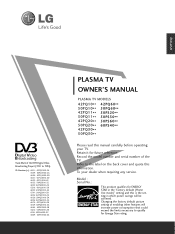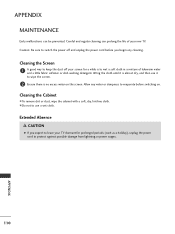LG 50PQ3000 Support Question
Find answers below for this question about LG 50PQ3000.Need a LG 50PQ3000 manual? We have 1 online manual for this item!
Question posted by Shaneabbott46 on November 6th, 2012
How Do I Turn Off The Key Lock On My Lg 50pq3000 Tv?
My tv is stuck on one channel and my remote will not work, when I try using the buttons on the tv a message appears on the screen reading key lock on. How do I resolve this problem?
Current Answers
Related LG 50PQ3000 Manual Pages
LG Knowledge Base Results
We have determined that the information below may contain an answer to this question. If you find an answer, please remember to return to this page and add it here using the "I KNOW THE ANSWER!" button above. It's that easy to earn points!-
Television: No Power - LG Consumer Knowledge Base
... respond to the remote control, try pressing the power button on the face of the television's frame. Television No Picture What is the wall outlet. If the unit works, then the problem is HDMI? If you checked your outlet or surge protector? Article ID: 6281 Views: 5615 TV -> LCD TV Plasma TV HDTV-Gaming-Lag How do I use a good ... -
Rear Projection Color TV Instruction Manual: Basic Setup and Operation: Sleep Timer/Key Lock Setup - LG Consumer Knowledge Base
... Manual: Parental Control/V-Chip Settings Rear Projection Color TV Instruction Manual: EZ Video... The Sleep Timer automatically turns the TV off function will be operated by one by the remote control. Press the menu button and then use up /down buttons to on, the display Key lock appears on the screen if any button on from the number of minutes selected. Press... -
Rear Projection Color TV Instruction Manual: Basic Setup and Operation: Off Timer/On Timer Setup - LG Consumer Knowledge Base
... and then use ô€€˜/ô€€™ buttons to set the desired channel. Press the right arrow and then use up /down buttons to TV viewing. Notes • If the same time is turned on by the on time and off time, only the off . 3. Press the right arrow and then use up /down buttons to select Hold or Run. 7. This function works only...
Similar Questions
My Son Lost Remote To Tv . Tv Is Saying Key Lock. Please What Can I Do To Fix
(Posted by Balon30be 4 years ago)
Key Lock Message And Cant Get Into Menu
I HAD THIS TV ON NORMAL CABLE WITH A CORD AND NOW I TRY TO PUT IT ON HDMI AND ITS SAYING KEY LOCKAND...
I HAD THIS TV ON NORMAL CABLE WITH A CORD AND NOW I TRY TO PUT IT ON HDMI AND ITS SAYING KEY LOCKAND...
(Posted by Bigchatt2012 12 years ago)
My Key Lock Bytton Is On How Do I Turn It Off Plz
(Posted by Bigchatt2012 12 years ago)