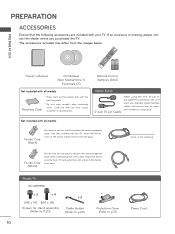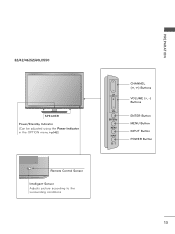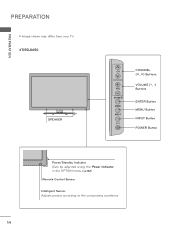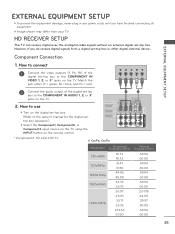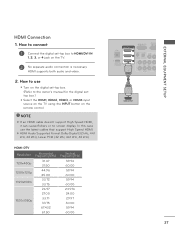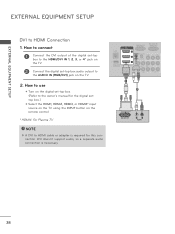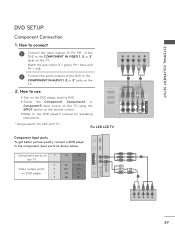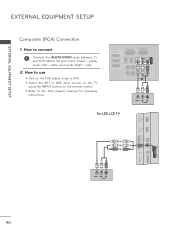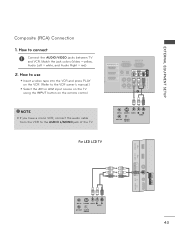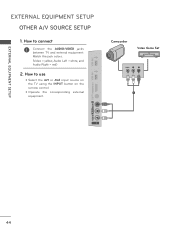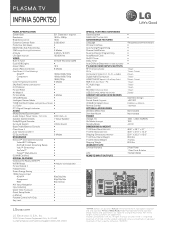LG 50PK750 Support Question
Find answers below for this question about LG 50PK750.Need a LG 50PK750 manual? We have 3 online manuals for this item!
Question posted by georgierod70 on August 31st, 2012
Remote
what is the remote control part # for the LG 50pk750
Current Answers
Related LG 50PK750 Manual Pages
LG Knowledge Base Results
We have determined that the information below may contain an answer to this question. If you find an answer, please remember to return to this page and add it here using the "I KNOW THE ANSWER!" button above. It's that easy to earn points!-
Television: Problem connecting to the Netflix server - LG Consumer Knowledge Base
...range from routers, servers, setup and Netflix server error. Netflix activation issues: - If the television will take place. - Any issues with Netflix's Server. If further assistance is on Netflix ... fluctuation or change in TV -> LCD TV Telelvision: Netflix Bandwidth Issue Television remote control not working How do I use my LG remote to Netflix? Only) Article ID: 6390 Last updated: 14 May, ... -
Television: Activating Netflix - LG Consumer Knowledge Base
...TV. How is required to be performed in order to successfully activate your television will connect to the internet, but will stream video to activate the... on the television display upon your device. A. Article ID: 6409 Last updated: 14 May, 2010 Views: 2035 Television remote control not working Broadband TV Netflix connection Recording Issues: Timer Record Television No Power ... -
Recording Issues: Instant Record - LG Consumer Knowledge Base
... may be recorded or copied once. FAQs Full HD NetCast Network Install and Troubleshooting Television Aspect Ratio Using the TV as a center channel speaker. CP1 means that is not operating... copy or record restriction. 2. If remote control is the only thing that program can be locked up. After Hard Drive has been reformatted, try reprogramming remote or fresh batteries. 3. If the ...
Similar Questions
My Lg 50pk750 Just Keeps Shutting Off Seconds After It Is Turned On.
It stays on for a couple seconds and then clicks off. After it is unplugged for a period it will com...
It stays on for a couple seconds and then clicks off. After it is unplugged for a period it will com...
(Posted by ksanborn82131 10 years ago)
Lg 50pk750 Plasma Tv:
When i turn the tv on it shows a white screen and then turns back off.I have to press the power butt...
When i turn the tv on it shows a white screen and then turns back off.I have to press the power butt...
(Posted by jeffpate1967 11 years ago)
Remote Control Code For Lg Tv Model No 42pc5rv-td
REMOTE CONTROL CODE FOR LG TV MODEL NO 42PC5RV-TD plese help
REMOTE CONTROL CODE FOR LG TV MODEL NO 42PC5RV-TD plese help
(Posted by nasirymc 13 years ago)