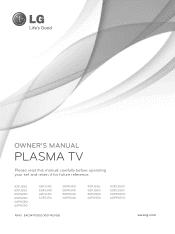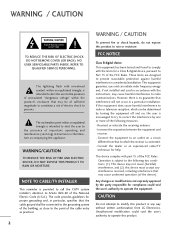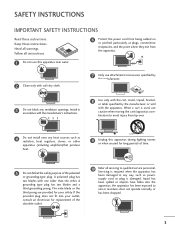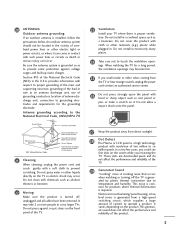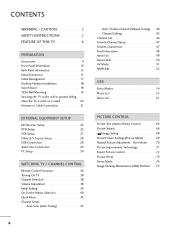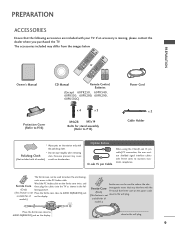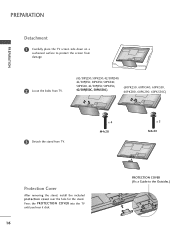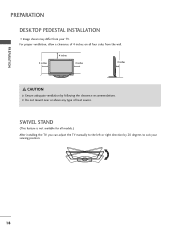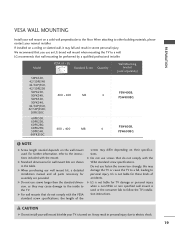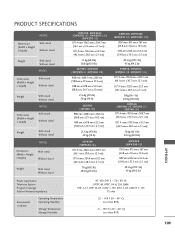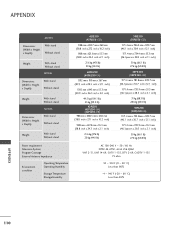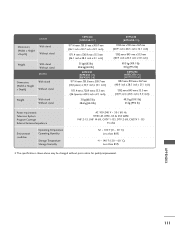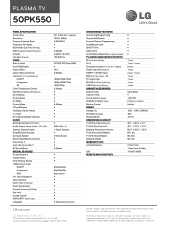LG 50PK550 Support Question
Find answers below for this question about LG 50PK550.Need a LG 50PK550 manual? We have 2 online manuals for this item!
Question posted by cuthbertdiane75 on March 14th, 2015
Swivel Stand Nut Was Removed Now Cant Reach Screw
Removalist undone the bolt at bottom of swivel stand now i cant reach screw to reattach so tv wont stand up. Ive held the tv up but screw dosnt drop down that far anyway ... what am i missing
Current Answers
Answer #1: Posted by TechSupport101 on March 15th, 2015 2:03 AM
The Stand-base removal and reattaching section of the manual here http://www.helpowl.com/manuals/LG/50PK550/78524 may be able to walk you through with precision.
Related LG 50PK550 Manual Pages
LG Knowledge Base Results
We have determined that the information below may contain an answer to this question. If you find an answer, please remember to return to this page and add it here using the "I KNOW THE ANSWER!" button above. It's that easy to earn points!-
Washing Machine Vibrations - LG Consumer Knowledge Base
... unit. This secures the tub during transit, so it ). Reattach the brackets and press firmly on some , but not all four shipping bolts have been removed. Vibrations only occur on my LG washer? If this . ...type rather than the washer. When the unit is white and made of the tub. Remove the screws from dispenser or door Washing Machine: PF and other error codes What is the prewash... -
Dryer: Changing the Exhaust - LG Consumer Knowledge Base
...used with 4" duct. available on the dryer? Detach and remove a knockout at the botton, blower housing, and ... Dryer Not Heating What type of work. 2-2. Pre-assemble 4" elbow with the LG clothes dryer? Remove a screw and exhaust duct. 2-1. Reconnect the other duct [11 in (28 cm)] to the ... -
Dryer Door Reversal - LG Consumer Knowledge Base
...; 2. Replace the 4 dummy screws on the dryer? / Dryers Dryer Door Reversal To remove the door: 1. Remove the four dummy screws. 4. To install the door: 1. Suppot the door while installing the hinge screws. Support the door while removing the 4 hinge screws. Remove the door from the front of ducting should be used...
Similar Questions
Do You Have The Owners/guide For Lg 42pc3d Plasma Tv For Free Manual Download?
Hello to those of you setting up a smart manual library , what a great idea, anyways I've been given...
Hello to those of you setting up a smart manual library , what a great idea, anyways I've been given...
(Posted by Gatordawg 9 years ago)
My Lg 50pk550 Tv Keeps Shutting Off By Itself After 15 Minutes Of On Time
(Posted by DEL15964 10 years ago)
Lg 50pk550 Will Not Power Up, It Just Turns On And Off
Went to turn on the TV and it just clicked on and off about 3 times
Went to turn on the TV and it just clicked on and off about 3 times
(Posted by paulrobichaud 11 years ago)
How Do You Wall Mount The Lg 37lp1d And Remove The Swivel Stand?
How do you wall mount the LG 37lp1d and remove the swivel stand?
How do you wall mount the LG 37lp1d and remove the swivel stand?
(Posted by tgarratt 11 years ago)