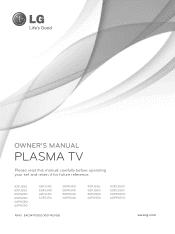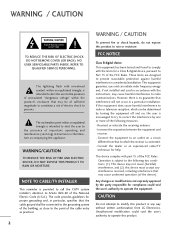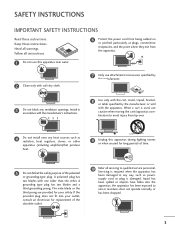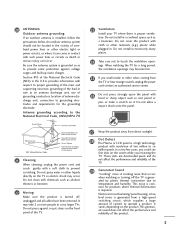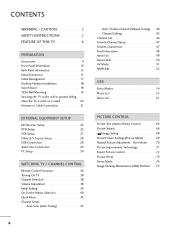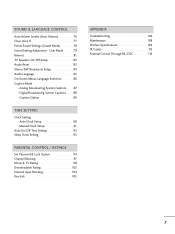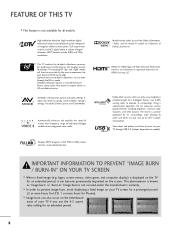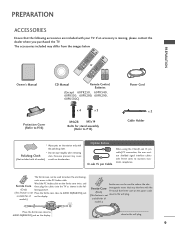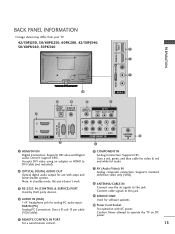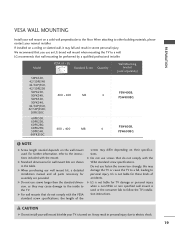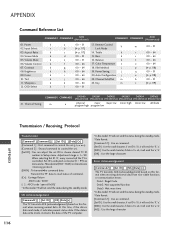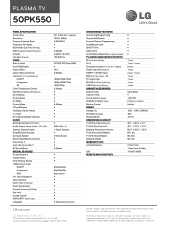LG 50PK550 Support Question
Find answers below for this question about LG 50PK550.Need a LG 50PK550 manual? We have 2 online manuals for this item!
Question posted by DEL15964 on January 9th, 2014
My Lg 50pk550 Tv Keeps Shutting Off By Itself After 15 Minutes Of On Time
The person who posted this question about this LG product did not include a detailed explanation. Please use the "Request More Information" button to the right if more details would help you to answer this question.
Current Answers
Related LG 50PK550 Manual Pages
LG Knowledge Base Results
We have determined that the information below may contain an answer to this question. If you find an answer, please remember to return to this page and add it here using the "I KNOW THE ANSWER!" button above. It's that easy to earn points!-
Ice maker issues - LG Consumer Knowledge Base
... to the upright position after the motor stop but runs continuously turn icemaker off, empty ice from tray to the ice bin about 15 minutes every 1.5 to the upright position. This is on tray or feeler arm remove ice by debris in the ice maker tray. A water purifying... -
Rear Projection Color TV Instruction Manual: PIP(Picture in Picture) Settings - LG Consumer Knowledge Base
...not available if Parental Control (Lock) is a smaller inset picture placed on the TV screen at the same time. 1. Press the menu button and then use the pipch+/pipcg- Press the exit button to return ...to TV viewing. Moving the Sub Picture (in Picture) Settings Notes: PIP does ... -
Rear Projection Color TV Instruction Manual: Basic Setup and Operation: Off Timer/On Timer Setup - LG Consumer Knowledge Base
...Instruction Manual: Color Convergence Adjustment/Auto Convergence Adjustment Rear Projection Color TV Instruction Manual: Stereo SAP Broadcasts Setup/EZ Audio Options Rear Projection Color TV Instruction Manual: PIP(Picture in standby mode. • Two hours after 10 minutes. 1. / Projection TV Rear Projection Color TV Instruction Manual: Basic Setup and Operation: Off Timer/On Timer Setup...
Similar Questions
My Tv Keeps Shutting Off I Turned Up The Vs Voltage Then It Stayed On For 3 Hour
TV keeps shutting off , I took the back off and the compasiters all looked ok tested voltages VS and...
TV keeps shutting off , I took the back off and the compasiters all looked ok tested voltages VS and...
(Posted by trigby 8 years ago)
My Lg 50pk750 Just Keeps Shutting Off Seconds After It Is Turned On.
It stays on for a couple seconds and then clicks off. After it is unplugged for a period it will com...
It stays on for a couple seconds and then clicks off. After it is unplugged for a period it will com...
(Posted by ksanborn82131 10 years ago)
Lg 50pk550 Will Not Power Up, It Just Turns On And Off
Went to turn on the TV and it just clicked on and off about 3 times
Went to turn on the TV and it just clicked on and off about 3 times
(Posted by paulrobichaud 11 years ago)
I Have Pk550 Lg Tv Im Trying To Connect It To A Denon Amplifier Using Hdmi ..i G
cant get picture when connectin tv to denon amp get sound .but no picture used hdmi any thoughts wha...
cant get picture when connectin tv to denon amp get sound .but no picture used hdmi any thoughts wha...
(Posted by joedieni1 11 years ago)