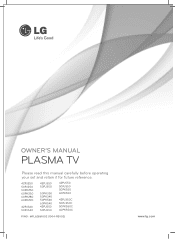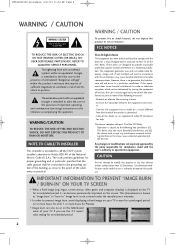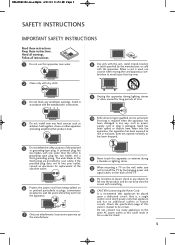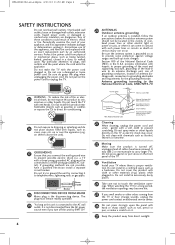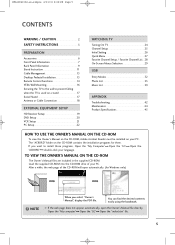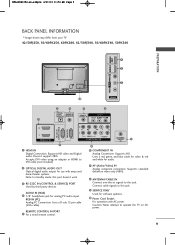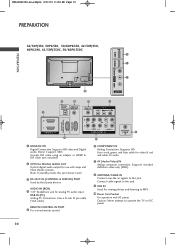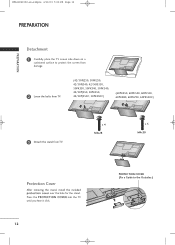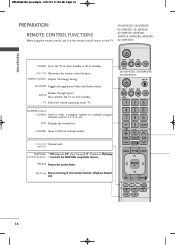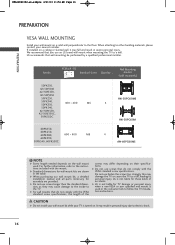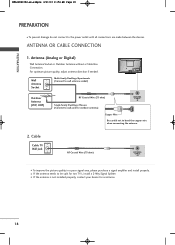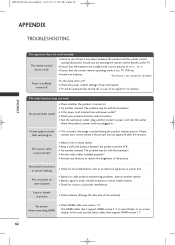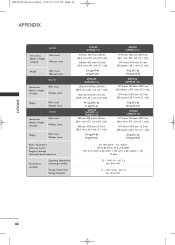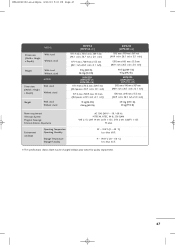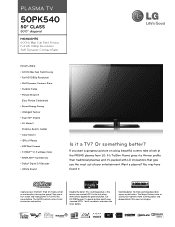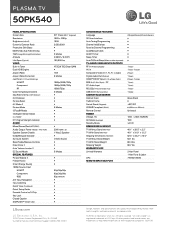LG 50PK540 Support Question
Find answers below for this question about LG 50PK540.Need a LG 50PK540 manual? We have 2 online manuals for this item!
Question posted by tdanielsen on April 8th, 2012
Will Not Power On
Our LG 50PK540-UE only clicks then a faint buzz and again when it retries itself once when we turn it on.
is there a part that we can replace?
Current Answers
Related LG 50PK540 Manual Pages
LG Knowledge Base Results
We have determined that the information below may contain an answer to this question. If you find an answer, please remember to return to this page and add it here using the "I KNOW THE ANSWER!" button above. It's that easy to earn points!-
HDTV-Gaming-Lag - LG Consumer Knowledge Base
... Article ID: 3012 Last updated: 26 Jun, 2009 Views: 6874 LG TV Quick Setup Guide Television: No Power Television: Noise/Humming/Popping Problem TV Guide: Channels not Labeled properly WHAT IS DVI ? The PS2...Nevertheless, undesirable as spending hundred of game essentially unplayable, and is set to 1366x768. Turn off XD engine via user menu, this engine re-scales the digital image and the... -
Cable Cards: Not getting some premium channels - LG Consumer Knowledge Base
... supposed to the cable card or card does not recognize channel as one that cable cards are not displaying any setting or cables. 6. FAQs Television No Power Television Distorted Picture Television: Activating Vudu The Carrier should say locked. *Note- If four different cards are not working properly. highlight "cable", type in conjunction with Cable... -
WHAT IS DVI ? - LG Consumer Knowledge Base
... are becoming increasingly popular with Cable Card Television: No Power Television: Firmware Updates - Likewise, even a ...few top-end DVD players have featured DVI outputs in addition to the computer market. Display standard, and a step up from the digital-only DFP format for high-definition media delivery, and DVI is a replacement...
Similar Questions
There Is No Power In Lg 42ld400 (1yr And 8 Months Old) When Turned On.
One day, when I turned on the TV, I found there is no power coming with it. I opened the back case a...
One day, when I turned on the TV, I found there is no power coming with it. I opened the back case a...
(Posted by sfglee 11 years ago)
My Lg 50pk540 Keeps Turning On And Off , Can't Get The Tv On , What Is Causing
My Lg 50pk540 keeps turning on and off , can't get the tv on, it keeps clicking off, what is causing...
My Lg 50pk540 keeps turning on and off , can't get the tv on, it keeps clicking off, what is causing...
(Posted by henrypatel502 12 years ago)
Lg 55lv4400 Has A Good Power Source But Will Not Turn On.
my LG 55LV4400 has a good power source but will not turn on. i've tried pressing the power button on...
my LG 55LV4400 has a good power source but will not turn on. i've tried pressing the power button on...
(Posted by mostella 12 years ago)