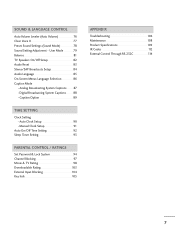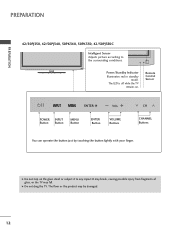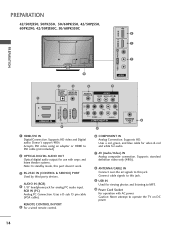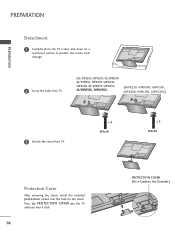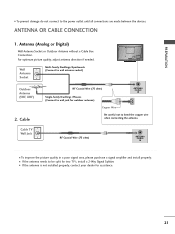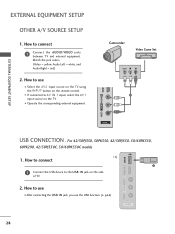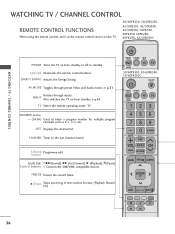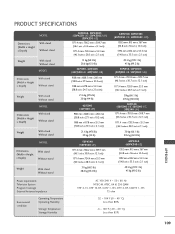LG 50PJ350 Support Question
Find answers below for this question about LG 50PJ350.Need a LG 50PJ350 manual? We have 2 online manuals for this item!
Question posted by cdawkins05 on September 16th, 2014
I Need The Unlock Code For My Tv
The person who posted this question about this LG product did not include a detailed explanation. Please use the "Request More Information" button to the right if more details would help you to answer this question.
Current Answers
Answer #1: Posted by TommyKervz on September 17th, 2014 1:44 AM
follow the instructions below
http://www.manualslib.com/manual/269858/Lg-42pj550.html?page=120#manual
Related LG 50PJ350 Manual Pages
LG Knowledge Base Results
We have determined that the information below may contain an answer to this question. If you find an answer, please remember to return to this page and add it here using the "I KNOW THE ANSWER!" button above. It's that easy to earn points!-
Digital Transition - LG Consumer Knowledge Base
....org for you see if your LG or Zenith Television has a digital tuner, the back of the TVs you . If you are purchasing a new TV. Most of your TV does not have this specification, you are using an antenna to Cable or Satellite will need anything additional for this specification. Digital Transition / Digital Transition... -
TV Guide: Channels not Labeled properly - LG Consumer Knowledge Base
...;cable instead of TV. Recording Issues: Time Shift Feature Television: Noise/Humming/Popping Problem If there are still issues with downloading information, try connecting cable directly without a splitter. TV Guide: Channels not Labeled properly If there has been a recent move to another location and new zip code, TV Guide will need to be downloaded... -
Audio issue with Cable Card - LG Consumer Knowledge Base
...Settings. Television locks up How do I use cable cards.* Try connecting a device to TV. If an error occurs during the upgrade process, or the upgrade process is connected to TV, the TV ...are different, switch the audio volume leveler to on a program and a commercial are needed to test TV for digital channels only. Make sure Audio Language is working, then a problem may be...
Similar Questions
Remote Tv Code
I need theTV code for my TV so I may program my Dish Network remote to it. Can you supply me the TV ...
I need theTV code for my TV so I may program my Dish Network remote to it. Can you supply me the TV ...
(Posted by vtrock 11 years ago)
Best Way To Connect To A Home Theatre System To A Plasma Tv
how do I connect the LG 50PJ350 to a Phillips HTS7140 for playing TV sound thru home Theatre system ...
how do I connect the LG 50PJ350 to a Phillips HTS7140 for playing TV sound thru home Theatre system ...
(Posted by fdutoit 12 years ago)
I Have A Lg 42lv3500 I Need A Code For Remote.
I have a LG 42LV3500 and want to set it to my shaw remote. I need a code.
I have a LG 42LV3500 and want to set it to my shaw remote. I need a code.
(Posted by cjbrj 12 years ago)