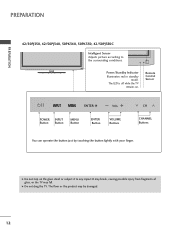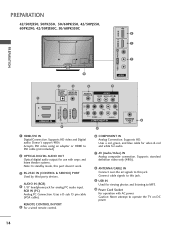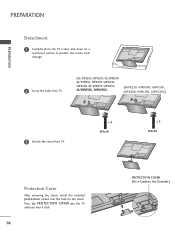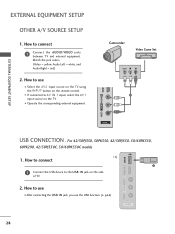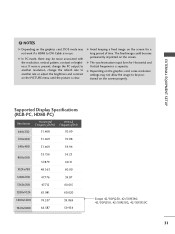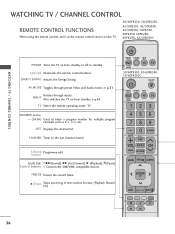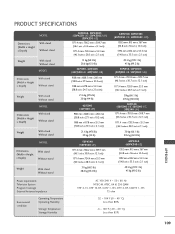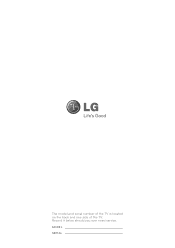LG 50PJ350 Support Question
Find answers below for this question about LG 50PJ350.Need a LG 50PJ350 manual? We have 2 online manuals for this item!
Current Answers
Related LG 50PJ350 Manual Pages
LG Knowledge Base Results
We have determined that the information below may contain an answer to this question. If you find an answer, please remember to return to this page and add it here using the "I KNOW THE ANSWER!" button above. It's that easy to earn points!-
Recording Issues: Instant Record - LG Consumer Knowledge Base
... fresh batteries. 3. If the program that are attempted to be recorded or copied. Go to record another program from a different channel. If nothing is available, select the channel trying to be recorded. 4. FAQs Full HD NetCast Network Install and Troubleshooting Television Aspect Ratio Using the TV as a center channel speaker. To determine what type of... -
Television No Picture - LG Consumer Knowledge Base
... for proper input connections. A Cable box/Recorder/Tv set up Cable Cards: pixelization on . 4. If menu does not appear, then the problem is the issue. Article ID: 6383 Last updated: 01 Oct, 2009 Views: 1361 VUDU install and setup DVI Connector Guide Television No Power Recording Issues: Timer Record What type of antenna should I use... -
Washing Machine: How can I save my preferred settings? - LG Consumer Knowledge Base
... Vacuum Washer/Dryer Combo Air Conditioner -- Ceiling Cassette Dehumidifier Video DVD -- Plasma TV -- Digital Transition -- -- Digital-to the desired settings. 3. Network Storage Mobile...Knowledgebase by category: ____ Refrigerators -- Gas Range -- Video -- DVD Player (Combo/Recorder) TV -- HD Radio -- It allows you created the custom program. What is the maximum...
Similar Questions
How To Remove The Stand By Mode On Lg Tv Plasma 50pj350
(Posted by coz77norsh 10 years ago)
Lg 47ld450 Tv No Longer Recognizes Cable Input. Please Help.
I own the 47LD450 LG flat screen TV. I have been able to watch cable television with no issue until ...
I own the 47LD450 LG flat screen TV. I have been able to watch cable television with no issue until ...
(Posted by jdonlin 12 years ago)
No Control Of Volume Or Power From The Remote Or Local On Tv.
I have a LG 42LE5400 tv. We have no control of volume or power from the remote or local on the tv. T...
I have a LG 42LE5400 tv. We have no control of volume or power from the remote or local on the tv. T...
(Posted by grossjl 12 years ago)
Best Way To Connect To A Home Theatre System To A Plasma Tv
how do I connect the LG 50PJ350 to a Phillips HTS7140 for playing TV sound thru home Theatre system ...
how do I connect the LG 50PJ350 to a Phillips HTS7140 for playing TV sound thru home Theatre system ...
(Posted by fdutoit 12 years ago)