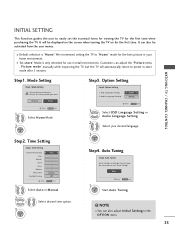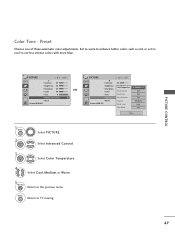LG 50PG20 Support Question
Find answers below for this question about LG 50PG20 - LG - 50" Plasma TV.Need a LG 50PG20 manual? We have 2 online manuals for this item!
Question posted by clarker59 on May 14th, 2014
Lg Plazma Tv Model50pg60-ua
the sound is ok but the screen does not light
Current Answers
Related LG 50PG20 Manual Pages
LG Knowledge Base Results
We have determined that the information below may contain an answer to this question. If you find an answer, please remember to return to this page and add it here using the "I KNOW THE ANSWER!" button above. It's that easy to earn points!-
Bandwidth needed for instant streaming - LG Consumer Knowledge Base
...stream Netflix movies to friend Views: 6769 Comments: 0 Also read Broadband TV: Network Troubleshooting Also listed in TV -> LCD TV Plasma TV Prev Next Others in my existing home network? It is available on..., if opting to use a wireless home network, ensure that your network-ready player or TV, then you stream content will scan the available bandwidth and adjust the quality of 1.5... -
Plasma Display Panel (PDP) - LG Consumer Knowledge Base
...each cell in the form of three fluorescent lights -- Article ID: 2238 Last updated: 02 Sep, 2008 Views: 3577 Cleaning your Plasma/LCD TV Screen HDTV: How can I improve low or ... any big-screen CRT television is to illuminate tiny colored fluorescent lights to increase the screen width in a particular cell, the plasma display's computer charges the electrodes that give off light when they do... -
Z50PX2D Technical Details - LG Consumer Knowledge Base
...Product Description Amazon.com Product Description The 50-inch Zenith Z50PX2D EDTV-ready plasma television, which allows for the reception of most LCD screens), and easy placement due to receive off...watt speakers) delivers ample sound for channels? Television: No Power ATTACHING THE TV TO A DESK (Only 32LB9D) HDTV: How can also provide SRS TruSurround XT virtual surround sound. The 3D Y/C ...
Similar Questions
Lg 50' Plasma Mfl34441603 Problems Switching On
Hi there. Am hoping someone might be able to help. Someone kindly donated the above tv to us for our...
Hi there. Am hoping someone might be able to help. Someone kindly donated the above tv to us for our...
(Posted by info56040 11 years ago)
Need To Know Screw Size For Tv Stand For Lg Plasma 50' Model 50pg20
I can't seem to find the screw size in order to screw the LG Plasma 50pg20 to the tv stand it came w...
I can't seem to find the screw size in order to screw the LG Plasma 50pg20 to the tv stand it came w...
(Posted by H2DOGG 11 years ago)
Lg 50' Plasma- Screen Is Ball Black With Thin Horizontal Colour Line Across Top-
my tv went black, still has sound, no flashing on the tv on ight, screen is all black but has a colo...
my tv went black, still has sound, no flashing on the tv on ight, screen is all black but has a colo...
(Posted by whalerdad 12 years ago)
Should I Buy A 50' Plasma T.v. Model 50pv400?
should i buy a 50" plasma t.v. model 50pv400?
should i buy a 50" plasma t.v. model 50pv400?
(Posted by bigpapa2006 12 years ago)
No Power On A Lg 50pg20
tv was on made a sound and lost power completely tried unplugging it over night to reset but nothing...
tv was on made a sound and lost power completely tried unplugging it over night to reset but nothing...
(Posted by badfish380 14 years ago)