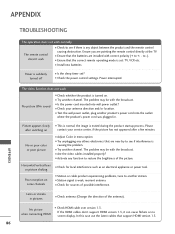LG 50PG20 Support Question
Find answers below for this question about LG 50PG20 - LG - 50" Plasma TV.Need a LG 50PG20 manual? We have 2 online manuals for this item!
Question posted by badfish380 on June 20th, 2010
No Power On A Lg 50pg20
tv was on made a sound and lost power completely tried unplugging it over night to reset but nothing.. could it be a fuse if so which one and where?? any help would be great
Current Answers
Answer #1: Posted by Anonymous-28918 on May 15th, 2011 5:06 PM
you need to remove back of tv to do this look for the eay41360901 board it is big board in top middle of back it has two cerramic fuses you can check with omh meter 1 fuse is a 250volt 5 amp 1is 250volt 10amp they are marked on boad by the fuses they need to be soldered in if i helped you e mail me at [email protected]
Related LG 50PG20 Manual Pages
LG Knowledge Base Results
We have determined that the information below may contain an answer to this question. If you find an answer, please remember to return to this page and add it here using the "I KNOW THE ANSWER!" button above. It's that easy to earn points!-
Television: No Power - LG Consumer Knowledge Base
...;reset following a recent surge. Article ID: 6281 Views: 5615 TV -> LCD TV Plasma TV HDTV-Gaming-Lag How do I use a good surge protector. Was the television just purchased? If the television will not respond to a TV If the unit works, then the problem is plugged into the wall, should I find the MAC address? Lightning strikes and power... -
Plasma Display Panel (PDP) - LG Consumer Knowledge Base
... we saw in the cell, one of gases, LG Plasma panels also incorporate asymmetrical subpixels. Just like a CRT television, the plasma display varies the intensities of the different lights to increase the screen width in the atom's nucleus) and electrons. Phosphors are substances that cell. / Plasma TV Plasma Display Panel (PDP) The... -
Z50PX2D Technical Details - LG Consumer Knowledge Base
...Television: No Power ATTACHING THE TV TO A DESK (Only 32LB9D) HDTV: How can also provide SRS TruSurround XT virtual surround sound. Cleaning your Plasma/LCD TV... Amazon.com Product Description The 50-inch Zenith Z50PX2D EDTV-ready plasma television, which includes built-in improved...I use the television as V-Chip parental controls, sleep timer, custom channel labels, and tri-lingual menus (English...
Similar Questions
How To Fix Lg Plasma Wont Turn On Just Sound
(Posted by Bing7uamoor 9 years ago)
Lg 50pq10 Support Question.
What's wrong with my 50pq10 plasma tv. I can hear it but i can't see anything, how can i fix it?
What's wrong with my 50pq10 plasma tv. I can hear it but i can't see anything, how can i fix it?
(Posted by mane2476 10 years ago)
Lg 50' Plasma Mfl34441603 Problems Switching On
Hi there. Am hoping someone might be able to help. Someone kindly donated the above tv to us for our...
Hi there. Am hoping someone might be able to help. Someone kindly donated the above tv to us for our...
(Posted by info56040 11 years ago)
Lg 50pg25-lg-50 'plasma Tv'
The Tv Turn Off After Few Minutes.what's Wrong?
(Posted by nicolasnaranjo2000 12 years ago)
Should I Buy A 50' Plasma T.v. Model 50pv400?
should i buy a 50" plasma t.v. model 50pv400?
should i buy a 50" plasma t.v. model 50pv400?
(Posted by bigpapa2006 12 years ago)