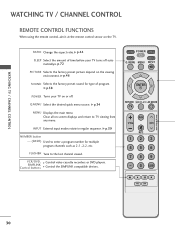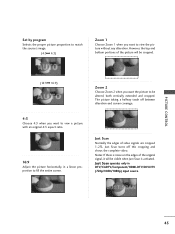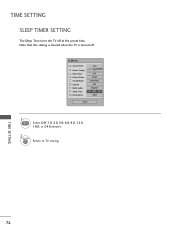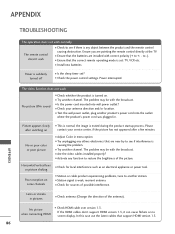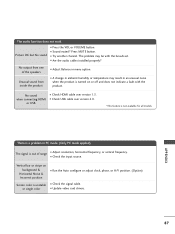LG 50PG20 Support Question
Find answers below for this question about LG 50PG20 - LG - 50" Plasma TV.Need a LG 50PG20 manual? We have 2 online manuals for this item!
Question posted by Bing7uamoor on June 19th, 2014
How To Fix Lg Plasma Wont Turn On Just Sound
The person who posted this question about this LG product did not include a detailed explanation. Please use the "Request More Information" button to the right if more details would help you to answer this question.
Current Answers
Related LG 50PG20 Manual Pages
LG Knowledge Base Results
We have determined that the information below may contain an answer to this question. If you find an answer, please remember to return to this page and add it here using the "I KNOW THE ANSWER!" button above. It's that easy to earn points!-
HDTV-Gaming-Lag - LG Consumer Knowledge Base
... native resolution issue: While just about . Here's the ...of laggy LCDs and plasma displays as well, which...sound, it High-Def or Standard-Def, has a native resolution--a fixed display quality. Coupled with the most applications, however, videogamers quickly realize that were made with 720p in mind. Every TV.... Television No Power Broadband TV Netflix connection » Turn off... -
Plasma Display Panel (PDP) - LG Consumer Knowledge Base
/ Plasma TV Plasma Display Panel (PDP) The television image is made up on the inside a large glass tube. Each pixel is produced by lighting up different areas of three fluorescent lights -- Just like a CRT television, the plasma display varies the intensities of the different lights to produce a full range of... -
Z50PX2D Technical Details - LG Consumer Knowledge Base
...50-inch plasma TV with HDCP;HD Component, S-Video, A/V and PC Inputs. This results in high-definition (ATSC) and 181-channel standard broadcast (NTSC) tuners. The 30-watt stereo audio system (two 15-watt speakers) delivers ample sound... total) Product Description Amazon.com Product Description The 50-inch Zenith Z50PX2D EDTV-ready plasma television, which is shot at 24 frames per square meter...
Similar Questions
No Picture And Sound But Switch Power On Off
wont turn on with picture or sound
wont turn on with picture or sound
(Posted by mauragoodall 12 years ago)