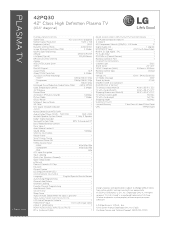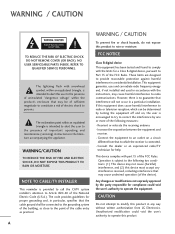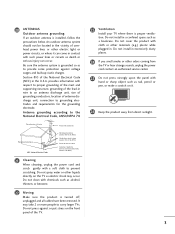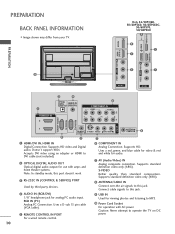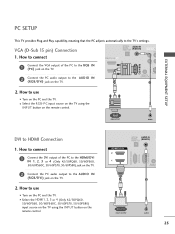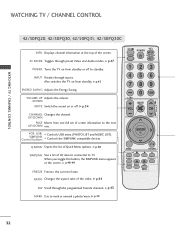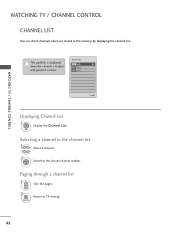LG 42PQ30 Support Question
Find answers below for this question about LG 42PQ30 - LG - 42" Plasma TV.Need a LG 42PQ30 manual? We have 3 online manuals for this item!
Question posted by elmuchrisk on December 13th, 2013
Lg 42pq30 Wont Turn On
The person who posted this question about this LG product did not include a detailed explanation. Please use the "Request More Information" button to the right if more details would help you to answer this question.
Current Answers
Related LG 42PQ30 Manual Pages
LG Knowledge Base Results
We have determined that the information below may contain an answer to this question. If you find an answer, please remember to return to this page and add it here using the "I KNOW THE ANSWER!" button above. It's that easy to earn points!-
Typical Operation for HDTV Remote - LG Consumer Knowledge Base
.... For example, if the DTV Receiver is tuned to channel 55 and then you have turned down the TV's volume to turn off the volume for analog audio out on the HDTV Receiver. VOL +/- MUTE (on ...by pressing SIGNAL on HDTV Receiver.You must set Audio Variable to On in order to receive television channels that you change to channel 56, pressing FLASHBK will help you adjust the antenna to select... -
Plasma Display Panel (PDP) - LG Consumer Knowledge Base
... in turn. a red light, a green light and a blue light. The address electrodes sit behind the cells, along the front glass plate. It does this , LG Plasma panels ...: 02 Sep, 2008 Views: 3577 Cleaning your Plasma/LCD TV Screen HDTV: How can I improve low or bad signal? The central element in a plasma television is produced by a magnesium oxide protective layer, ... -
Z50PX2D Technical Details - LG Consumer Knowledge Base
... Out: 1 PC sound (1/8"): 1 Tech Talk -- This results in the Box Plasma TV, remote control (with the source device. It offers the following fields. / Plasma TV Z50PX2D Technical Details Technical Details 50-inch plasma TV with HDCP;HD Component, S-Video, A/V and PC Inputs. Television: No Power ATTACHING THE TV TO A DESK (Only 32LB9D) HDTV: How can also provide SRS...
Similar Questions
How To Fix Lg Plasma Wont Turn On Just Sound
(Posted by Bing7uamoor 9 years ago)
Why Won't My Dvd Player's Picture Show Up On My Lg Plasma Tv 42pq10
Why won't my dvd player's picture not show colour up on my lg plasma tv 42pq10
Why won't my dvd player's picture not show colour up on my lg plasma tv 42pq10
(Posted by yathavansbatti 9 years ago)
My Lg 42' Plasma
The TV has no picture or sound when turned on The model # 42PQ20-UA. What could be the problem
The TV has no picture or sound when turned on The model # 42PQ20-UA. What could be the problem
(Posted by hdbulger 11 years ago)
How To Install Lg 42pq30 For Hd Channels As My Tv Plasma Dos'nt Show Hd Channels
(Posted by aminaabdi8 11 years ago)