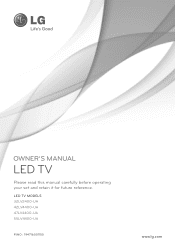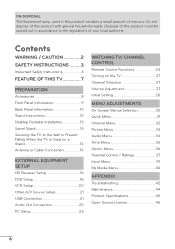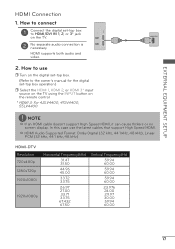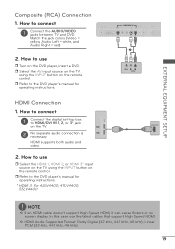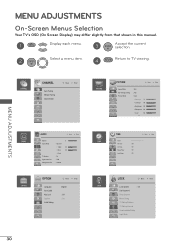LG 47LV4400 Support Question
Find answers below for this question about LG 47LV4400.Need a LG 47LV4400 manual? We have 2 online manuals for this item!
Question posted by abdalnabs on August 1st, 2014
How To Set Contrast On Lg 47lv4400
The person who posted this question about this LG product did not include a detailed explanation. Please use the "Request More Information" button to the right if more details would help you to answer this question.
Current Answers
Related LG 47LV4400 Manual Pages
LG Knowledge Base Results
We have determined that the information below may contain an answer to this question. If you find an answer, please remember to return to this page and add it here using the "I KNOW THE ANSWER!" button above. It's that easy to earn points!-
LCD Overview - LG Consumer Knowledge Base
Article ID: 2897 Views: 619 LCD Terminology: Contrast Ratio Television: Activating Netflix Media Sharing and DLNA Setup on a LG TV Broadband TV Netflix connection LG Broadband TV Wireless Connectivity Options LCD Overview 1) Overview All ... -
Television Picture Color - LG Consumer Knowledge Base
... unit and not cables. Try to adjust brightness, contrast and color in TV -> LCD TV Television Aspect Ratio Closed Caption Issues Television remote control not working Recording Issues: Instant Record Telelvision... TV may require service. The default setting is connected to composite jack to an input on TV. Television Picture Color Try using a new or another cable. ... -
Z50PX2D Technical Details - LG Consumer Knowledge Base
...set-top box. With the integrated ATSC tuner, you'll be able to display subtle color details and not get vivid colors like experience at home. It includes such television features as a 160-degree viewing angle, 1000 cd/m2 (candela per square meter) brightness rating, and stunning 8000:1 contrast ratio. (The higher the contrast... Z50PX2D EDTV-ready plasma television, which is fully backward...
Similar Questions
47lv4400 Won't Turn..
I tried unplugging it for a cpl hrs. but it still won't turn on with either the remote or the switch...
I tried unplugging it for a cpl hrs. but it still won't turn on with either the remote or the switch...
(Posted by bgregg 12 years ago)
How To Hook Up Dvd Player With Red, White & Yellow Cable To 47lv4400
(Posted by theedgechurch 12 years ago)