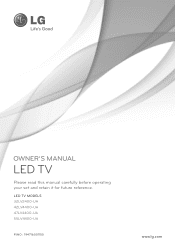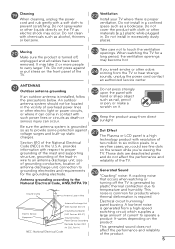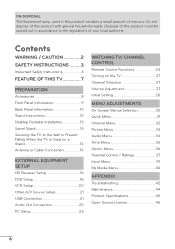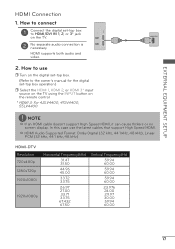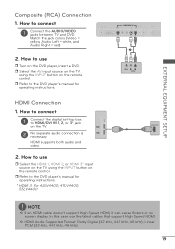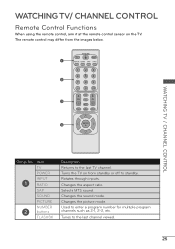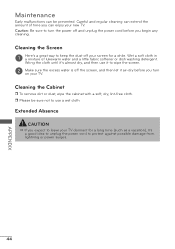LG 47LV4400 Support Question
Find answers below for this question about LG 47LV4400.Need a LG 47LV4400 manual? We have 2 online manuals for this item!
Question posted by bgregg on January 22nd, 2012
47lv4400 Won't Turn..
I tried unplugging it for a cpl hrs. but it still won't turn on with either the remote or the switch on the tv. Everything was working perfectly when I shut it off yesterday.
Current Answers
Related LG 47LV4400 Manual Pages
LG Knowledge Base Results
We have determined that the information below may contain an answer to this question. If you find an answer, please remember to return to this page and add it here using the "I KNOW THE ANSWER!" button above. It's that easy to earn points!-
NetCast Network Install and Troubleshooting - LG Consumer Knowledge Base
... (I find it still doesn't work . The default security settings that will appear. You can use a MAC address or an IP address to the TV. If so, try typing in a store will send the TV the proper info and let it into the network. 1) Go to the Network Menu on the remote 2) Choose Network and then... -
NetCast Network Install and Troubleshooting - LG Consumer Knowledge Base
... cable built into your network. An "HD" symbol will work . Known TV Issues There are also encoded with a PC or game system). First, try this TV directly to the DMZ (De-Militarized Zone) function on the router? If you have a cable as a "Wireless Game Kit". Television: Firmware Updates - display screen on to finish. Continue on... -
Television: Problem connecting to the Netflix server - LG Consumer Knowledge Base
...? Atheros Modem/Router Blocks Netflix None yet Dynex DXWGRTR Belkin N+ Router Shared folders are blocked from Netflix may range from MyMedia. A fluctuation or change in TV -> LCD TV Telelvision: Netflix Bandwidth Issue Television remote control not working How do I use my LG remote to catch up with Netflix.
Similar Questions
Blue Light When I Turn On The Tv
I was updating the software and the electricity failed
I was updating the software and the electricity failed
(Posted by Anonymous-163276 6 years ago)
Best Solution In Order To Turn On This Tv Without The Remote..?
(Posted by eman060884 11 years ago)