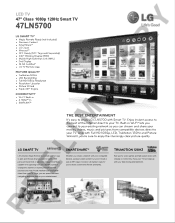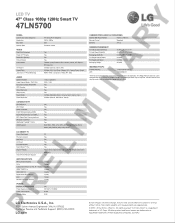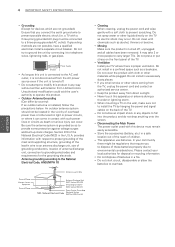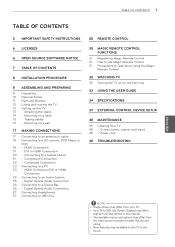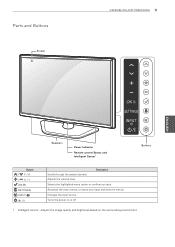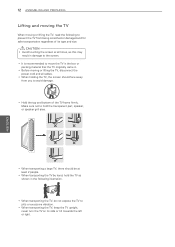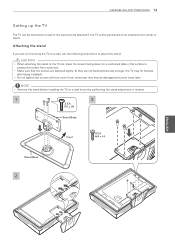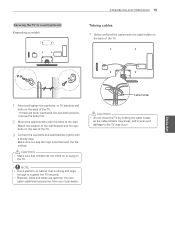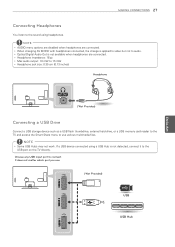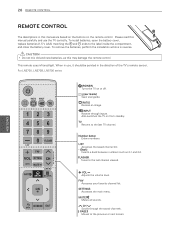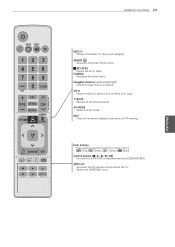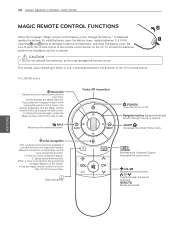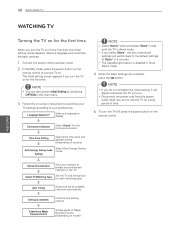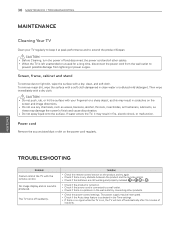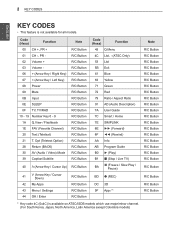LG 47LN5700 Support Question
Find answers below for this question about LG 47LN5700.Need a LG 47LN5700 manual? We have 3 online manuals for this item!
Question posted by salalhaider on March 11th, 2016
What The Heck Is Voice Mate?? This App Is Driving Me Insane. How To Turn It Off?
Current Answers
Answer #1: Posted by TechSupport101 on March 11th, 2016 9:03 AM
Answer #3: Posted by BusterDoogen on March 11th, 2016 9:15 AM
I hope this is helpful to you!
Please respond to my effort to provide you with the best possible solution by using the "Acceptable Solution" and/or the "Helpful" buttons when the answer has proven to be helpful. Please feel free to submit further info for your question, if a solution was not provided. I appreciate the opportunity to serve you
Related LG 47LN5700 Manual Pages
LG Knowledge Base Results
We have determined that the information below may contain an answer to this question. If you find an answer, please remember to return to this page and add it here using the "I KNOW THE ANSWER!" button above. It's that easy to earn points!-
HDTV: How do I scan for channels? - LG Consumer Knowledge Base
...scan for channels. Select "yes" and press to have turned on the television, press on the remote control. 3. Allow the television to completely process the auto tuning cycle to ensure that all...Views: 610 LCD Terminology: Peak Brightness LCD Terminology: Response Time Different Models of the television Performing an auto tuning does not find channels or video from input sources like AV1/2,... -
WHAT IS DVI ? - LG Consumer Knowledge Base
... high-quality analog Component Video. DVI cables are becoming increasingly popular with Cable Card Television: No Power Television: Firmware Updates - Article ID: 2922 Views: 779 Audio issue with video card... swinging towards the HDMI interface for the P&D Plug & stands for older flat panels. Display standard, and a step up from the digital-only DFP format for ( D )igital ( V... -
Plasma Display Panel (PDP) - LG Consumer Knowledge Base
...inside a large glass tube. The central element in turn. The negatively charged electrons perfectly balance the positively charged protons, so the atom...flat panel display. Phosphors are surrounded by an insulating dielectric material and covered by establishing an electrical voltage across it, the situation changes very quickly. HDTV: How can I use the television...
Similar Questions
I need a stand for my LG M4201C-BA LG 42"
where can i get only the base/pedestal for my LG 32LH20R-MA?? PLEASE HELP
Im wanting to download a wifi hotspot app that will turn my phone into a hotspot so i can use my pho...