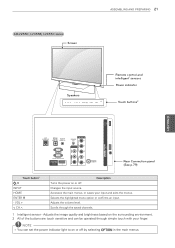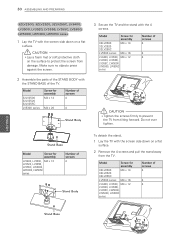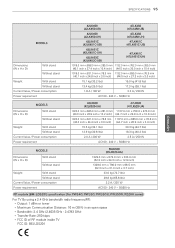LG 47LK451C Support Question
Find answers below for this question about LG 47LK451C.Need a LG 47LK451C manual? We have 1 online manual for this item!
Question posted by brandydelanyprice on August 24th, 2014
Help Please
I cant remember how to get my base off my swivel tv
Current Answers
Answer #1: Posted by TommyKervz on August 24th, 2014 8:54 AM
Instructions on the video
http://m.youtube.com/watch?v=daJP8cl2IGg
http://m.youtube.com/watch?v=daJP8cl2IGg
Related LG 47LK451C Manual Pages
LG Knowledge Base Results
We have determined that the information below may contain an answer to this question. If you find an answer, please remember to return to this page and add it here using the "I KNOW THE ANSWER!" button above. It's that easy to earn points!-
Video:DVI - LG Consumer Knowledge Base
...160; (Integrated Digital/Analog) Advantages No signal losses due to maximize the quality of flat panel LCD and Plasma monitors. DVI-A (Analog) DVI-I )nterface.... ID: 3070 Views: 560 Also read TV:VIDEO: BOX HDMI TV:Video: Multipurpose Blu-ray TV:Video Connections:480i TV: Video:Chart DLNA Setup on a LG...television, plasma panel, or projector DVI with HDCP Required that uses -
WHAT IS DVI ? - LG Consumer Knowledge Base
.... DVI cables are becoming increasingly popular with Cable Card Television: No Power Television: Firmware Updates - In addition to maximize the quality of choice for HDTV, EDTV, Plasma Display, and other ultra-high-end video displays for a short while, the digital transfer method of flat panel LCD monitors and modern video graphics cards. Display standard... -
Plasma Display Panel (PDP) - LG Consumer Knowledge Base
...glow can sometimes give the picture a slight tint depending on store shelves: the plasma flat panel display. With the Red, Green, and Blue subpixels being different sizes the overall display... range of a visible light photon. / Plasma TV Plasma Display Panel (PDP) In a CRT television, a gun fires a beam of zero. Cathode ray tubes produce crisp, ...
Similar Questions
Where Can I Find A Base For This Tv?
Need a base for this my LG 42LC50C it"s a 2008
Need a base for this my LG 42LC50C it"s a 2008
(Posted by solartime 2 years ago)
I Need A Stand For My Lg M4201c-ba - Lg - 42' Lcd Flat Panel
I need a stand for my LG M4201C-BA LG 42"
I need a stand for my LG M4201C-BA LG 42"
(Posted by carynb62 9 years ago)
Where Can I Get Only The Base/pedestal For My Lg 32lh20r-ma?? Please Help
where can i get only the base/pedestal for my LG 32LH20R-MA?? PLEASE HELP
where can i get only the base/pedestal for my LG 32LH20R-MA?? PLEASE HELP
(Posted by mayrab777 11 years ago)
Removeing The Base.
How do you remove the bottom base of the 42LG30 TV?
How do you remove the bottom base of the 42LG30 TV?
(Posted by bear9 12 years ago)