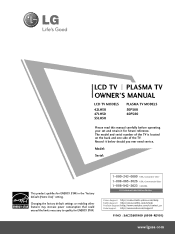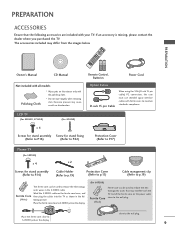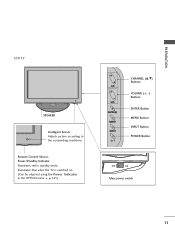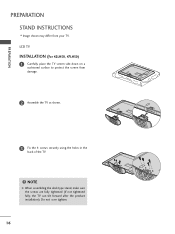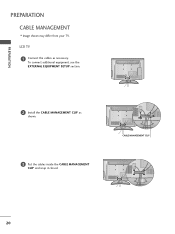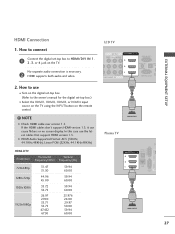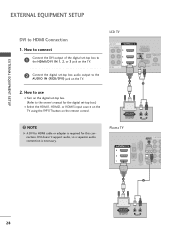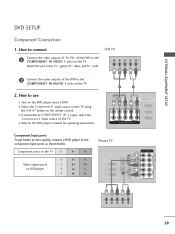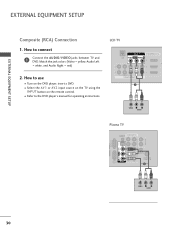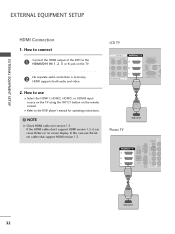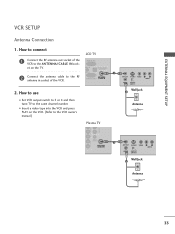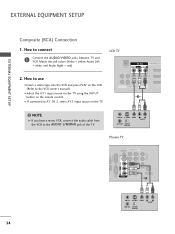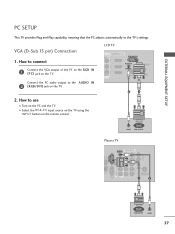LG 47LH50 Support Question
Find answers below for this question about LG 47LH50 - LG - 47" LCD TV.Need a LG 47LH50 manual? We have 2 online manuals for this item!
Question posted by WINKS on May 15th, 2011
How To Install Pedstal Stand 47lh50
The person who posted this question about this LG product did not include a detailed explanation. Please use the "Request More Information" button to the right if more details would help you to answer this question.
Current Answers
Related LG 47LH50 Manual Pages
LG Knowledge Base Results
We have determined that the information below may contain an answer to this question. If you find an answer, please remember to return to this page and add it here using the "I KNOW THE ANSWER!" button above. It's that easy to earn points!-
Can dead pixels be fixed? - LG Consumer Knowledge Base
Article ID: 6162 Last updated: 08 Apr, 2009 Views: 4484 Also read Monitor Driver Install Instructions Cleaning your Plasma/LCD TV Screen Cleaning the Screen But, there are some third-party applications that attempt to un-stick stuck pixels. Can dead pixels be fixed? is one example. Typically no. -
Media Sharing and DLNA Setup on a LG TV - LG Consumer Knowledge Base
...TV access in TV -> Plasma TV Different Models of LCD's LCD Connections Television: No Power HDTV: How do I scan for all LG TVs...TV). / LCD TV Media Sharing and DLNA Setup on a LG TV DLNA Setup on a network. DLNA stands...any MediaHome servers on your PC. 1) After installing MediaHome, open the program. 2) When you... channels? LG TVs that support DLNA. Close the control panel when done. ... -
LG Consumer Knowledge Base / Monitors
How do I disable hotkeys? Cleaning the Screen Auto Pivot not working or grayed out / Monitors Showing: 1-10 of 15 »» Articles Monitor Driver Install Instructions Cleaning your Plasma/LCD TV Screen Monitor firmwares updates Monitor: forteManager Software Can dead pixels be fixed? ICC profiles Video hangs off the screen or is offset forteManager -
Similar Questions
2009 Lg 47lh50 Won't Turn On
Just moved to new home and took speacal care to move tv to new house and the TV won't turn on. No li...
Just moved to new home and took speacal care to move tv to new house and the TV won't turn on. No li...
(Posted by bpfnattx 11 years ago)
Closed Captioning Does Not Work Thru Tv. We Have Comcast Cable And Blue Ray Dvd.
(Posted by lroberts47 11 years ago)
Where Can I Buy A Replacement Stand/mount For My Lg3230 Flat Screen Tv.
I need to purchase a replacement stand/moung for my LG3230 Flat Screen TV. Can you tell me where I ...
I need to purchase a replacement stand/moung for my LG3230 Flat Screen TV. Can you tell me where I ...
(Posted by mfields 11 years ago)
I Need A Base Stand For A Lg 32lc7d Flat Screen Tv
I NEED A BASE STAND FOR A LG 32LC7D FLAT SCRREN TV DO YOU HAVE ANY FOR SALE.
I NEED A BASE STAND FOR A LG 32LC7D FLAT SCRREN TV DO YOU HAVE ANY FOR SALE.
(Posted by KENDRICKINEZ 12 years ago)