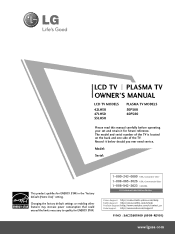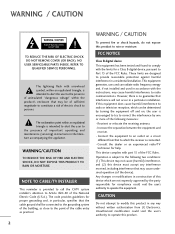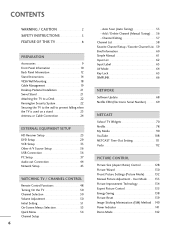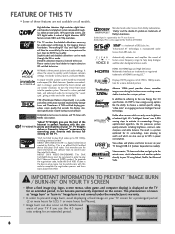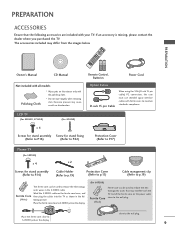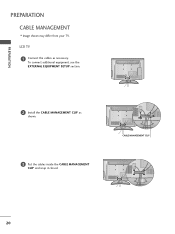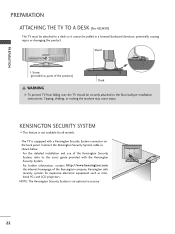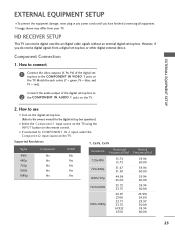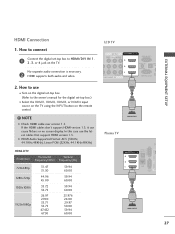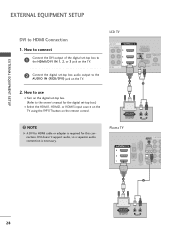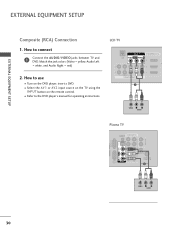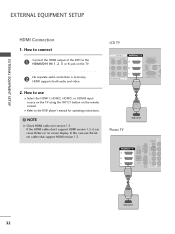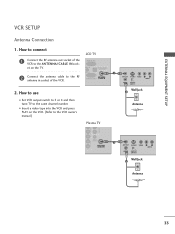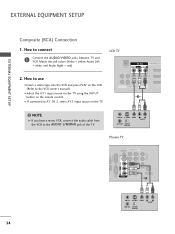LG 47LH50 Support Question
Find answers below for this question about LG 47LH50 - LG - 47" LCD TV.Need a LG 47LH50 manual? We have 2 online manuals for this item!
Current Answers
Related LG 47LH50 Manual Pages
LG Knowledge Base Results
We have determined that the information below may contain an answer to this question. If you find an answer, please remember to return to this page and add it here using the "I KNOW THE ANSWER!" button above. It's that easy to earn points!-
Various Connection Set ups for LST-3410A - LG Consumer Knowledge Base
... •A DVI-HDTV input is one that is equipped with this connection. If your TV/Monitor with EIA-861 and HDCP specifications. Connect your TV/Monitor is compliant with RCA-type cables. Article ID: 3323 Views: 487 Front Panel Controls and Display for LST-3410A Programming the Information Display for HDTV Receiver HDTV Connection... -
Various Connections for LST-3410A (continued) - LG Consumer Knowledge Base
... your cable TV (CATV) service to the "CABLE IN" jack on the HD DVR with a coaxial RF cable. You can watch terrestrial digital broadcasting if you connect your Antenna to the "ANTIN" jack on your amplifier. Article ID: 3326 Views: 395 Formatting the Display Output for LST-3410A HDTV Receiver Control Panel for LST-3510A... -
TV:Video: Multipurpose - LG Consumer Knowledge Base
... engineered to transfer the minuscule radio-frequency (RF) electrical signals produced by antennas. More articles This nine-pin serial connector is also normally found on Cable TV cables. It is found on some A/V components in this Category » The F-type coaxial connector is a very high-speed (400 megabits per second, Mbps) bi-directional...
Similar Questions
I Need A Stand For My Lg M4201c-ba - Lg - 42' Lcd Flat Panel
I need a stand for my LG M4201C-BA LG 42"
I need a stand for my LG M4201C-BA LG 42"
(Posted by carynb62 9 years ago)
2009 Lg 47lh50 Won't Turn On
Just moved to new home and took speacal care to move tv to new house and the TV won't turn on. No li...
Just moved to new home and took speacal care to move tv to new house and the TV won't turn on. No li...
(Posted by bpfnattx 11 years ago)
Closed Captioning Does Not Work Thru Tv. We Have Comcast Cable And Blue Ray Dvd.
(Posted by lroberts47 11 years ago)
How To Set Pal And Ntsc Systeem
In Tunning Process
I had purchase LG 3d LCD but i am feacing some probem in tv tunning. how can i change NTSC system In...
I had purchase LG 3d LCD but i am feacing some probem in tv tunning. how can i change NTSC system In...
(Posted by deepakbongale 11 years ago)