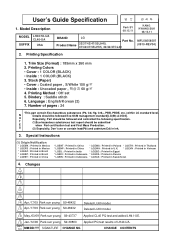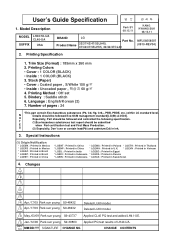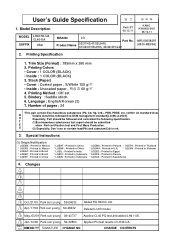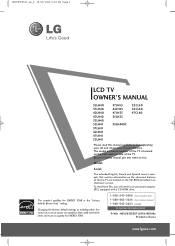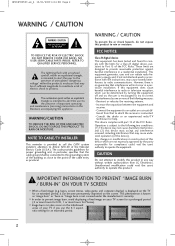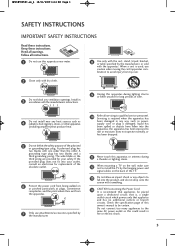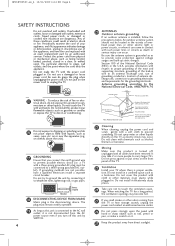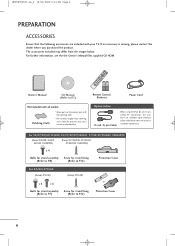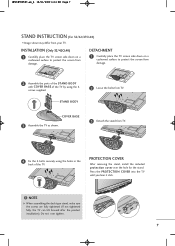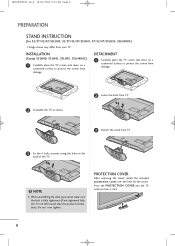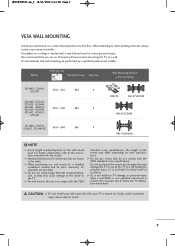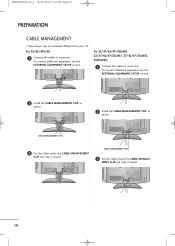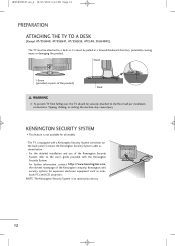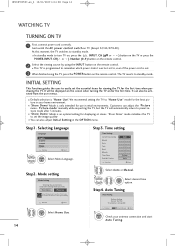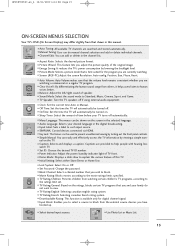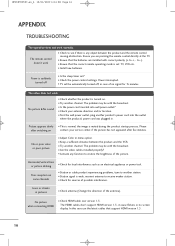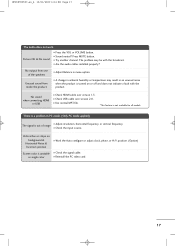LG 47LH40 Support Question
Find answers below for this question about LG 47LH40 - LG - 47" LCD TV.Need a LG 47LH40 manual? We have 1 online manual for this item!
Question posted by dannyangelsegs on April 20th, 2023
Vertical Lines And Multiple Colours On My Screen
Hi,I switch on my TV 47LH40 and I discovered vertical lines on part of the screen.
Current Answers
Answer #1: Posted by HelpHero on April 20th, 2023 4:26 PM
I hope this is helpful? PLEASE "ACCEPT" and mark it "HELPFUL" to complement my little effort. Hope to bring you more detailed answers.
Helphero
Answer #2: Posted by SonuKumar on April 20th, 2023 8:54 PM
Please respond to my effort to provide you with the best possible solution by using the "Acceptable Solution" and/or the "Helpful" buttons when the answer has proven to be helpful.
Regards,
Sonu
Your search handyman for all e-support needs!!
Related LG 47LH40 Manual Pages
LG Knowledge Base Results
We have determined that the information below may contain an answer to this question. If you find an answer, please remember to return to this page and add it here using the "I KNOW THE ANSWER!" button above. It's that easy to earn points!-
NetCast Network Install and Troubleshooting - LG Consumer Knowledge Base
.... If you want to use a power line adapter that may take a moment to your...setting found . 5) Close the menu and start screen without an error? By Ethernet cable, we will...switch, hub, etc). You may be labeled as the physical connection, the TV needs to make sure your queue is not blocking the TV... setup menus. Plug in TV -> LCD TV LG TV Quick Setup Guide How do you know ... -
TV:LCD: Terminology - LG Consumer Knowledge Base
... the display's brightness begins to fill the screen with LCD TVs. TUNING SYSTEMS NTSC - It allows multiple resolutions, multi-channel sound, and other data to line up the Liquid Crystals in an arc formation. TV:LCD: Terminology TERMINOLOGY This section explains some of digital TV is flexibility. Capable of 525 lines of displaying pictures on current models that it... -
Television Picture Color - LG Consumer Knowledge Base
... white picture. If multiple inputs have not been crossed accidently. Make sure that specific change not TV display. Try to an input on TV. The default setting is connected to composite jack to occur and other media device, connect a DVD player or VCR to adjust brightness, contrast and color in TV -> LCD TV Television Aspect Ratio Closed...
Similar Questions
42lg5000-za Lcd Tv With Red Line
Hi,I have an 42LG5000-za LCD TV which has developed a red line down the right hand side of the scree...
Hi,I have an 42LG5000-za LCD TV which has developed a red line down the right hand side of the scree...
(Posted by debbiegreen07 11 years ago)
Lg 47lh40 Ghosting On Right Side Of Screen. Left Side Is Good
(Posted by ttop78bandit 11 years ago)
Hello...and Thanks. Does The 47 Lh 40 Has Bluetooth Connectivity?
(Posted by ballesyerosgonzalo 11 years ago)
While Watching Picture On My Lcd Tv Screen'this Functioin Is Not Available Now'.
lg lcd tv model no 26LH20R. remote not working in the day time.with out operating the remote in tv a...
lg lcd tv model no 26LH20R. remote not working in the day time.with out operating the remote in tv a...
(Posted by venkisuma101 12 years ago)