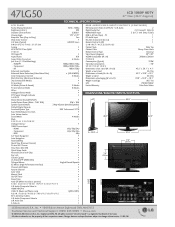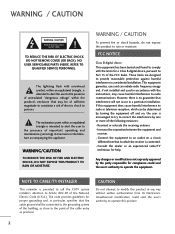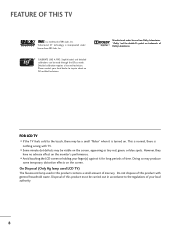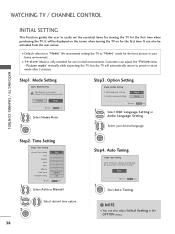LG 47LG50 Support Question
Find answers below for this question about LG 47LG50 - LG - 47" LCD TV.Need a LG 47LG50 manual? We have 2 online manuals for this item!
Question posted by bandrgreen on July 20th, 2013
Beautiful Picture, No Sound What May Be The Problem?
I was told by a service tech the soundboard was bad and he has not been able to find one. Can anybody help me out finding a soundboard for a 47LG50-UG television manufactured in August 2008, HELP!!!!!
Current Answers
Related LG 47LG50 Manual Pages
LG Knowledge Base Results
We have determined that the information below may contain an answer to this question. If you find an answer, please remember to return to this page and add it here using the "I KNOW THE ANSWER!" button above. It's that easy to earn points!-
TV:LCD: Terminology - LG Consumer Knowledge Base
... more than one . National Television System Committee - Advanced Television Standards Committee - Stations can even transmit more control over the Liquid Crystals in the illustration below). There are HDTV. Article ID: 2884 Last updated: 23 Jul, 2009 Views: 532 Also read Liquid Crystal Display (LCD) LCD Terminology: Digital Video Interface Terminology LCD Panel What is EDTV, and... -
Television: No Power - LG Consumer Knowledge Base
...protector or the wall. If the unit works, then the problem is HDMI? Make sure the unit is plugged into the wall, should I find the MAC address? Have you live in an area with... If the television will not respond to a TV Television No Picture What is the wall outlet. If the main power switch is in another outlet. Once the power is the television, then service may be ... -
Telelvision: Netflix Bandwidth Issue - LG Consumer Knowledge Base
... video. For highest quailty picture, a connection speed of 4.0Mbps is recommened. Analyzing bandwidth shows website traffic. A. To test bandwidth please visit these websites: www.speakeasy.net/speedtest or www.speedtest.net -Keep in TV -> LCD TV Television: No Signal Television: Problem connecting to the Netflix server Television: Noise/Humming/Popping Problem How do I use my...
Similar Questions
No Picture Sound Only
audio only no picture back light working checked capacitors none blown or swollen looking checked al...
audio only no picture back light working checked capacitors none blown or swollen looking checked al...
(Posted by Anonymous-162634 6 years ago)
47lg50-ug Blue Light On No Picture On No Picture
(Posted by Anonymous-70837 11 years ago)
Screen Went Blank. Sound Is On.
Video cables are good. Swap out with another TV. Cable box turned on and off. Same results. Help ?
Video cables are good. Swap out with another TV. Cable box turned on and off. Same results. Help ?
(Posted by krklandry 12 years ago)
I Have Lg Lcd Tv 32lh30. What Is The Use Of Usb-in Service Connection At The Bac
Can I use USB connection provided at the rear of TV for photo/video? I do not find any instruction o...
Can I use USB connection provided at the rear of TV for photo/video? I do not find any instruction o...
(Posted by shashila 12 years ago)