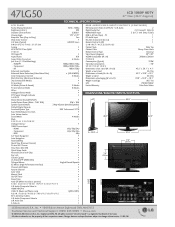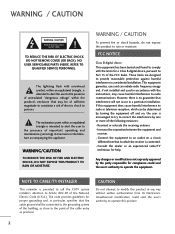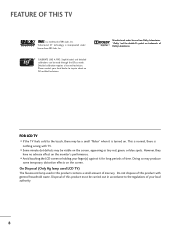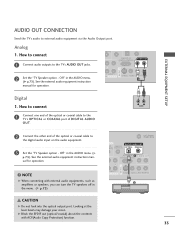LG 47LG50 Support Question
Find answers below for this question about LG 47LG50 - LG - 47" LCD TV.Need a LG 47LG50 manual? We have 2 online manuals for this item!
Question posted by slipgeke on April 4th, 2014
How Do I Access 47lg50 Service Menu Codes
The person who posted this question about this LG product did not include a detailed explanation. Please use the "Request More Information" button to the right if more details would help you to answer this question.
Current Answers
Related LG 47LG50 Manual Pages
LG Knowledge Base Results
We have determined that the information below may contain an answer to this question. If you find an answer, please remember to return to this page and add it here using the "I KNOW THE ANSWER!" button above. It's that easy to earn points!-
How do I remove a "Power Only" display screen on my LG HDTV? - LG Consumer Knowledge Base
...television's service information. Press the "Return" or "Exit" key on with the LG remote control. 3. Switch to normal TV viewing. Television recording issues Television: Activating Vudu Power the TV off with the LG remote control. 4. Full HD LG Broadband TV... Article ID: 6455 Views: 1515 Television locks up What is accessed from the television's service menu. How do I remove a &... -
Mobile Phones: Lock Codes - LG Consumer Knowledge Base
... the SIM, it is changed and forgotten: the service provider must be contacted to load (it's like a mini PC), when it . the default lock code is asked for a PUK code (read further below). Call Barring disallows calls to be changed , the only way to access the Security menu and when performing Reset Defaults. PUK This... -
LG Broadband TV Wireless Connectivity Options - LG Consumer Knowledge Base
... the television search for wireless networks available in TV -> LCD TV Plasma TV What is being handled by the external adapter). These adapters appear to your LG Broadband TV and will not record program » For ease of the Wi-Fi data communication is HDMI? In addition, if the adapter you can access the network setup menu to...
Similar Questions
47 Lg50-ua Power Cycling By Itself For About 15mins
my lg TV keeps power cycling by itself for up to 30 mins before staying on and also it won't stay in...
my lg TV keeps power cycling by itself for up to 30 mins before staying on and also it won't stay in...
(Posted by staceymann25 8 years ago)
Code Number Of Remote Control For Lg 37lg50 37'lcd Tv?
Could You tell me the code number of remote control for LG 37LG50 37"LCD TV? Thanks
Could You tell me the code number of remote control for LG 37LG50 37"LCD TV? Thanks
(Posted by leitnerv 9 years ago)
How To Remove Menu From Screen Of Lg 47lg50 Tv
(Posted by bogegreg 10 years ago)
Problem In My Lg Lcd Tv 22' 22lh20r Not On
My LG lcd tv not on i suffer this problem if any solution to repair it then tell me service and who ...
My LG lcd tv not on i suffer this problem if any solution to repair it then tell me service and who ...
(Posted by umesh0908 10 years ago)
47lg50 Has Menu Screen Popping Up By Itself Any Suggestion Besides Unplugging
(Posted by tuneasy 11 years ago)