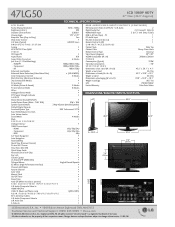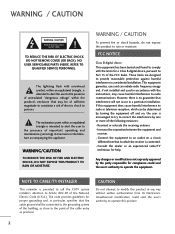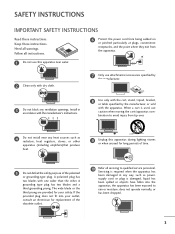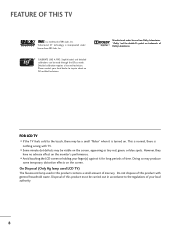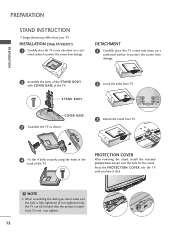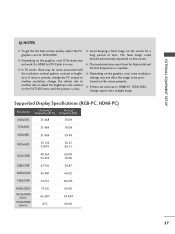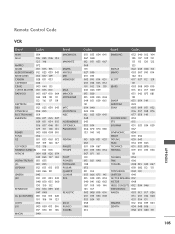LG 47LG50 Support Question
Find answers below for this question about LG 47LG50 - LG - 47" LCD TV.Need a LG 47LG50 manual? We have 2 online manuals for this item!
Question posted by msval on February 23rd, 2012
How Much Does A Replacement Screen Cost For A Lg 47lg50-ug ?
The person who posted this question about this LG product did not include a detailed explanation. Please use the "Request More Information" button to the right if more details would help you to answer this question.
Current Answers
Related LG 47LG50 Manual Pages
LG Knowledge Base Results
We have determined that the information below may contain an answer to this question. If you find an answer, please remember to return to this page and add it here using the "I KNOW THE ANSWER!" button above. It's that easy to earn points!-
TV:LCD: Terminology - LG Consumer Knowledge Base
... Views: 532 Also read Liquid Crystal Display (LCD) LCD Terminology: Digital Video Interface Terminology LCD Panel What is the new digital television standard. FAQs LCD versus CRT VIEWING ANGLE Viewing angle is a high resolution method of displaying pictures on current models that it produces a sharper image with LCD TVs. Some smaller screen LCDs (under 15") may still have improved enough... -
LCD Terminology: Digital Video Interface - LG Consumer Knowledge Base
...: Viewing Angle LCD Terminology: Progressive scan (continued) LCD Terminology: Resolutions LCD Terminology: Tuning Systems LCD Terminology: Peak Brightness LCD Terminology: Contrast Ratio LCD Terminology: Response Time TV:LCD: Terminology Television: Problem connecting to replace VGA . Most smaller screen LCDs will have a DVI-D and a VGA ( WXGA ) input. / LCD TV LCD Terminology: Digital... -
Z50PX2D Technical Details - LG Consumer Knowledge Base
...panel, 8000:1 contrast ratio, 3D YC comb filter, 3:2 pulldown detection and reversal Connections: Composite (1 in, 1 out), S-Video (2 in), (1 in), RF (2 in), optical digital audio (1 out) Two stereo speakers, 1015 watts apiece (30 watts total) Product Description Amazon.com Product Description The 50-inch Zenith Z50PX2D EDTV-ready plasma television...Cleaning your Plasma/LCD TV Screen With the ...
Similar Questions
How Much Will A Lcd Replacement Screen Cost For Lg 65lb6300.
(Posted by mgurdat 4 years ago)
My 47lg50-ug On Switch Will Not Work. Does Anyone Have Any Ideas?
(Posted by strack90 7 years ago)
47 Lg50-ua Power Cycling By Itself For About 15mins
my lg TV keeps power cycling by itself for up to 30 mins before staying on and also it won't stay in...
my lg TV keeps power cycling by itself for up to 30 mins before staying on and also it won't stay in...
(Posted by staceymann25 8 years ago)
Replacement Screen
where and how much is the cost of the replacement screen for LG 32lh20r? What is the posiblity of ...
where and how much is the cost of the replacement screen for LG 32lh20r? What is the posiblity of ...
(Posted by angelguardnetltd 11 years ago)
47lg50 Has Menu Screen Popping Up By Itself Any Suggestion Besides Unplugging
(Posted by tuneasy 11 years ago)