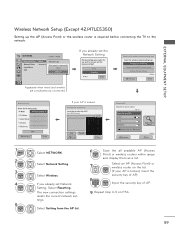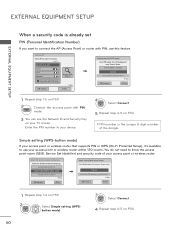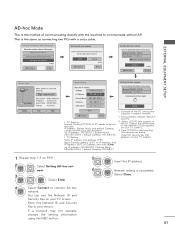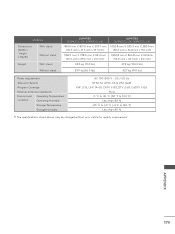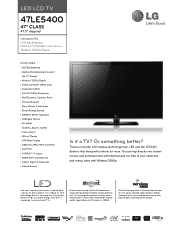LG 47LE5400 Support Question
Find answers below for this question about LG 47LE5400.Need a LG 47LE5400 manual? We have 3 online manuals for this item!
Question posted by scottstringfield1979 on May 17th, 2013
My Lg 47ld650-ua Cuts On But Cuts Off Repeatedly By Its Self
It was playing fine havnt had it long but when I cut it on it play for five minutes then went to power on screen the cut off then on repeatly the light goes from red to blue
Current Answers
Related LG 47LE5400 Manual Pages
LG Knowledge Base Results
We have determined that the information below may contain an answer to this question. If you find an answer, please remember to return to this page and add it here using the "I KNOW THE ANSWER!" button above. It's that easy to earn points!-
Oven: Troubleshooting (continued) - LG Consumer Knowledge Base
...Reposition the rack to broil stop position. • Oven light does not work • Always place grid on oven ...the oven to cool to prevent curling, but do not cut into pan. • Oven smokes excessively during broiling. &#... Possible cause / Solution Oven will appear whenever there has been a power interruption to the element. Appliance does not operate. • Call ... -
Television: No Power - LG Consumer Knowledge Base
... not respond to the remote control, try pressing the power button on a television receiving power from the electrical outlet a "red" standby indicator will change to blue or green depending on connecting a PC to a TV Audio issue with frequent electrical storms or power surges, use ? / TV Television: No Power NOTE: A unit plugged directly into an electrical... -
Plasma Display Panel (PDP) - LG Consumer Knowledge Base
... by a magnesium oxide protective layer, are only about 6 inches (15 cm) thick. HDTV: How can I improve low or bad signal? The television image is improved. a red light, a green light and a blue light. The free electrons collide with phosphor material coated on both sides of a room. The xenon and neon gas in a plasma...
Similar Questions
Lg Tv 47ld650 Automatically Turn Off After Blinking Three Times.
My LG TV model is 47LD650-UA; After I turned on, the screen can show picture and sound, but several ...
My LG TV model is 47LD650-UA; After I turned on, the screen can show picture and sound, but several ...
(Posted by homeforyu 7 years ago)
My Lg 47le5400 Has No Picture After Power Surge What Can I Do???
(Posted by pennycakes 11 years ago)
Netflix Sometimes Cuts Off Optical Audio
I have my new 60PZ950 connected via optical cable to my receiver amp. About half the time, when I go...
I have my new 60PZ950 connected via optical cable to my receiver amp. About half the time, when I go...
(Posted by howardjm53 12 years ago)