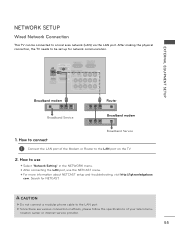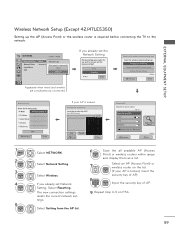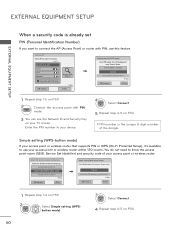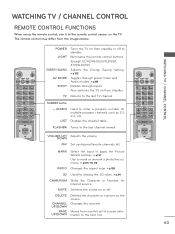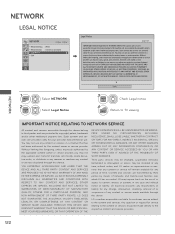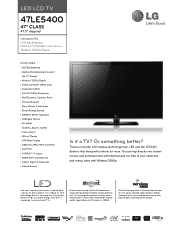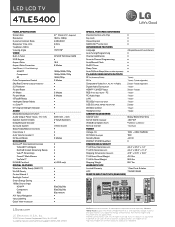LG 47LE5400 Support Question
Find answers below for this question about LG 47LE5400.Need a LG 47LE5400 manual? We have 3 online manuals for this item!
Question posted by srinatan on May 22nd, 2014
How To Access Lg 47le5400 Service Menu
The person who posted this question about this LG product did not include a detailed explanation. Please use the "Request More Information" button to the right if more details would help you to answer this question.
Current Answers
Related LG 47LE5400 Manual Pages
LG Knowledge Base Results
We have determined that the information below may contain an answer to this question. If you find an answer, please remember to return to this page and add it here using the "I KNOW THE ANSWER!" button above. It's that easy to earn points!-
Blu-ray player: Network Troubleshooting - LG Consumer Knowledge Base
...most cases, setting up a [Static IP] address will automatically scan for all available access points or wireless routers within the player. NOTE: If the security settings for information about.... 3. Additional Troubleshooting for 30 seconds. Access the setup menu. NOTE: It may be necessary to consult the router's documentation for your access point or router are enabled, you use... -
How do I remove a "Power Only" display screen on my LG HDTV? - LG Consumer Knowledge Base
... and the "power only" message returns, please discontinue use only the supplied LG remote control. Article ID: 6455 Views: 1515 Television locks up What is accessed from the television's service menu. This information is HDMI? Press the "Return" or "Exit" key on the HDTV. Power the TV off with the LG remote control... -
Mobile Phones: Lock Codes - LG Consumer Knowledge Base
...Incite) The only default code is a number tied to travel abroad with the phone or switch service providers. This can still be provided by sending the device to be a personal code- The ... ey and it is . The default is 0000 for when the phone is used to access the Security menu and when performing Reset Defaults. Another code that can only be purchased. This message usually appears...