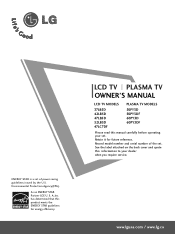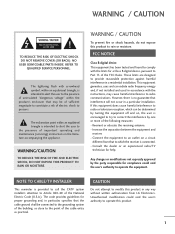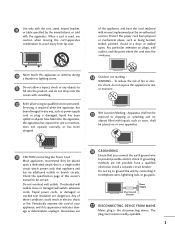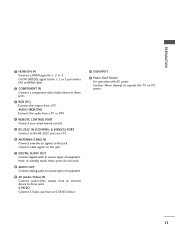LG 47LC7DF Support Question
Find answers below for this question about LG 47LC7DF - LG - 47" LCD TV.Need a LG 47LC7DF manual? We have 1 online manual for this item!
Question posted by dqderrick on July 23rd, 2011
Were Can I Get A Tv Stand That Coms With The Tv Instaed Of A Wall Mount
The person who posted this question about this LG product did not include a detailed explanation. Please use the "Request More Information" button to the right if more details would help you to answer this question.
Current Answers
Related LG 47LC7DF Manual Pages
LG Knowledge Base Results
We have determined that the information below may contain an answer to this question. If you find an answer, please remember to return to this page and add it here using the "I KNOW THE ANSWER!" button above. It's that easy to earn points!-
*How to clean your Plasma TV - LG Consumer Knowledge Base
...extreme caution when cleaning. Do not use the television as this may cause damage or scratches. ... TV. Step 2 : Wipe the surrounding area of your TV. Step 3 : Gently dust your Plasma/LCD TV...TV screen Do not apply pressure on the rear panel this may scratch the surface of heat. Using a protective cover available at any finger prints or dust. VESA WALL MOUNTING... -
Plasma Display Panel (PDP) - LG Consumer Knowledge Base
... Plasma/LCD TV Screen HDTV: How can I use the television as a PC monitor? / Plasma TV Plasma Display Panel (PDP) Consequently, any big-screen CRT television is... on store shelves: the plasma flat panel display. Just like a CRT television, the plasma display varies the intensities of the different lights...mounted above the cell, along the rear glass plate. -
Z50PX2D Technical Details - LG Consumer Knowledge Base
...panel, 8000:1 contrast ratio, 3D YC comb filter, 3:2 pulldown detection and reversal Connections: Composite (1 in, 1 out), S-Video (2 in), (1 in), RF (2 in), optical digital audio (1 out) Two stereo speakers, 1015 watts apiece (30 watts total) Product Description Amazon.com Product Description The 50-inch Zenith Z50PX2D EDTV-ready plasma television... stand) or wall mounting (with optional mounting ...
Similar Questions
Why My Tv 47lc7df Has Only Sound But The Screen Is Black
(Posted by paico66 9 years ago)
Why My Tv 47lc7df Has Sound But The Screen Is Black, ?
I can change channels, but only sound, and screen keeps black....what do I have to do?
I can change channels, but only sound, and screen keeps black....what do I have to do?
(Posted by paico66 9 years ago)
What Screws Are Used To Secure Lg 37 Tv To Wall Mount
(Posted by CyberBear 10 years ago)
Why My Lg 47lc7df Tv Loses Picture After About 15 Minutes But Screen Stay Lit
AFTER LOSS OF PICTURE YOU CAN TURN SET OFF AND THEN BACK ON AND PICTURE IS IMMEDIATELY RESTORED.
AFTER LOSS OF PICTURE YOU CAN TURN SET OFF AND THEN BACK ON AND PICTURE IS IMMEDIATELY RESTORED.
(Posted by 843john 12 years ago)
Where Can I Purchase The Reccommended Wall Mount Aw-47lg30m?
I have been loking for the wall mount suggested in the manual of my 42LH30 TV. Can you direct me in...
I have been loking for the wall mount suggested in the manual of my 42LH30 TV. Can you direct me in...
(Posted by kjdee23 13 years ago)