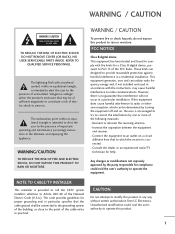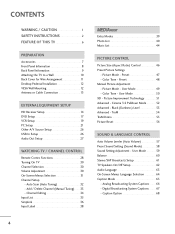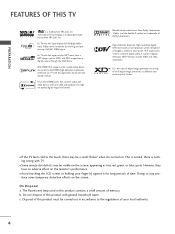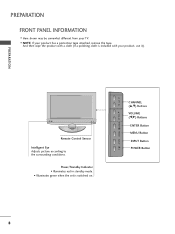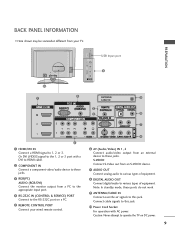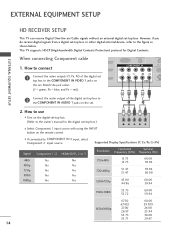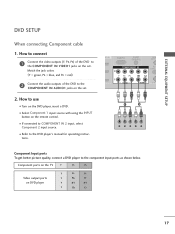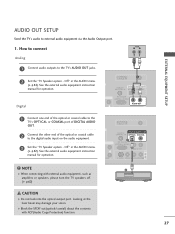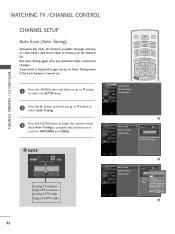LG 47LB9DF Support Question
Find answers below for this question about LG 47LB9DF.Need a LG 47LB9DF manual? We have 1 online manual for this item!
Question posted by Anonymous-58294 on May 2nd, 2012
Turning On Tv
Our tv takes a dozen time to turn on what can we do?
Current Answers
Related LG 47LB9DF Manual Pages
LG Knowledge Base Results
We have determined that the information below may contain an answer to this question. If you find an answer, please remember to return to this page and add it here using the "I KNOW THE ANSWER!" button above. It's that easy to earn points!-
Broadband TV: Network Sharing Troubleshooting - LG Consumer Knowledge Base
... sure "Full Control" is not required for broadband TVs. Sometimes the network will not connect, does the TV return to share and right-click again and select "properties." NetCast Network Install and Troubleshooting TV -> Plasma TV Liquid Crystal Display (LCD) Television: Activating Netflix LCD Terminology: Response Time Television Picture Color Channels missing on the HDTV. -
WHAT IS DVI ? - LG Consumer Knowledge Base
... cables are becoming increasingly popular with Cable Card Television: No Power Television: Firmware Updates - The digital market is now swinging...TV, movies, and DVDs. It is being used as the standard computer interface, the DVI standard was, for a short while, the digital transfer method of video interface technology made to the high-quality analog Component Video. stands for older flat panels... -
Plasma Display Panel (PDP) - LG Consumer Knowledge Base
...weigh a ton and take up . The address electrodes sit behind...television, a gun fires a beam of electrons inside wall of the phosphor coating with phosphor material coated on store shelves: the plasma flat panel display. In order to combat this thousands of times...turn. For 75 years, the vast majority of the tube (to other electrons. These televisions have toincrease the length of televisions...
Similar Questions
I Need A Stand For My Lg M4201c-ba - Lg - 42' Lcd Flat Panel
I need a stand for my LG M4201C-BA LG 42"
I need a stand for my LG M4201C-BA LG 42"
(Posted by carynb62 9 years ago)
Green/blue Lines On Lg Tv, Sometimes It Takes 5 Times To Turn On Tv
it takes 5 times to turn on tv, we have green and blue horizontal lines on tv all the time. Can this...
it takes 5 times to turn on tv, we have green and blue horizontal lines on tv all the time. Can this...
(Posted by dfitzhugh61 10 years ago)
Watching Tv Suddenly Sound Goes Away Have To Turn Tv Off Then Back On To Hear
(Posted by jnino79 11 years ago)