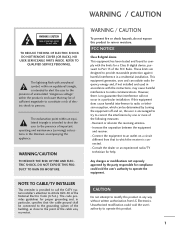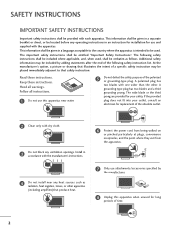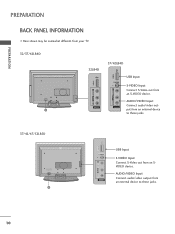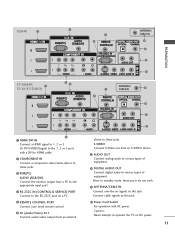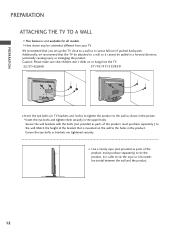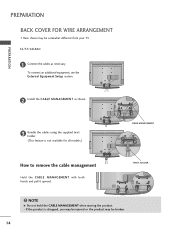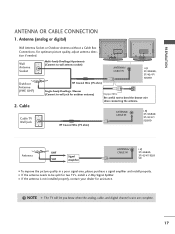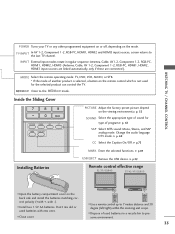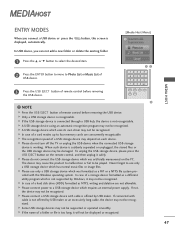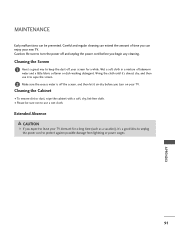LG 47LB5D Support Question
Find answers below for this question about LG 47LB5D - LG - 47" LCD TV.Need a LG 47LB5D manual? We have 1 online manual for this item!
Question posted by bigjohnson99 on August 13th, 2012
Installing A New Power Supply.
Do you have instuctions on how to install a new power supply for a LG 47LB5D?
Current Answers
Related LG 47LB5D Manual Pages
LG Knowledge Base Results
We have determined that the information below may contain an answer to this question. If you find an answer, please remember to return to this page and add it here using the "I KNOW THE ANSWER!" button above. It's that easy to earn points!-
Cleaning your Plasma/LCD TV Screen - LG Consumer Knowledge Base
.... Do not use vacuum attachments for proper cleaning supplies and helpful tips on the screen while cleaning this can build up in TV -> Plasma TV Monitor Driver Install Instructions Monitor firmwares updates Why do damage to the coating on your LG Plasma or LCD TV Screen Clean the lens that detects the remote control... -
VUDU install and setup - LG Consumer Knowledge Base
...remote. If there is no touch the TV, power, or remote while the update is ...LCD TVs. It's the red one already. Also note that the design of speed is needed ? But, you activate (Subject to this to make it 's there, skip to install the new firmware. Enter the listed activation code at 4 Mbps, you may have an account, you already have changed. Television No Picture Television... -
Z50PX2D Technical Details - LG Consumer Knowledge Base
.... It offers the following fields. Other video features include color temperature adjustment, aspect ratio adjustment, enhanced noise reduction, and a 60,000-hour screen lifetime. Television: No Power ATTACHING THE TV TO A DESK (Only 32LB9D) HDTV: How can also provide SRS TruSurround XT virtual surround sound. Article ID: 6059 Last updated: 11 May, 2009...
Similar Questions
How To Remove A Stand From A 47 Lg Tv.
(Posted by rickcook2000 1 year ago)
Problem In My Lg Lcd Tv 22' 22lh20r Not On
My LG lcd tv not on i suffer this problem if any solution to repair it then tell me service and who ...
My LG lcd tv not on i suffer this problem if any solution to repair it then tell me service and who ...
(Posted by umesh0908 10 years ago)
My Lg Scarlet Lcd Tv Has No Picture Or Sound Once Turned On
I turned my LG Scarlet LCD TV off via the remote then around 60 minutes later tuned it back on and t...
I turned my LG Scarlet LCD TV off via the remote then around 60 minutes later tuned it back on and t...
(Posted by Kirsty23 11 years ago)
Do You Have Instructions On How To Install A New Internal Power Supply?
Do you have instructions on how to install a new internal power supply for a LG 47LB5D?
Do you have instructions on how to install a new internal power supply for a LG 47LB5D?
(Posted by bigjohnson99 11 years ago)
Tv Power On
I have problems ever time I turn on my TV...The green light indicator will light up & blink, but...
I have problems ever time I turn on my TV...The green light indicator will light up & blink, but...
(Posted by bigav29 12 years ago)