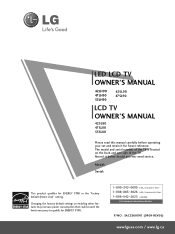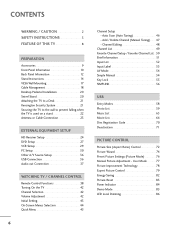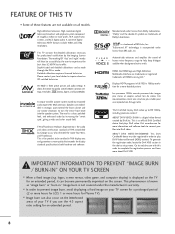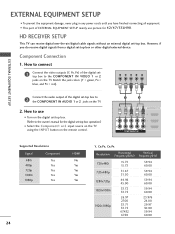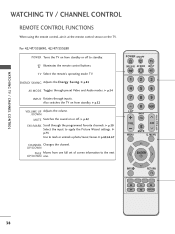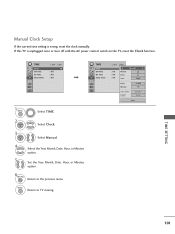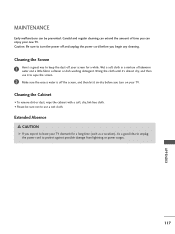LG 42SL80 Support Question
Find answers below for this question about LG 42SL80 - LG - 42" LCD TV.Need a LG 42SL80 manual? We have 3 online manuals for this item!
Question posted by electricguman on August 29th, 2012
Lg42sl80 Not Powering Up Or Turning On Whats Wrong
PROBLEM POWERING UP TESTED POWER SUPPLY HAS VOLTAGE BUT DO NOT HAVE SCHEMATICS TO FULLY TEST PLEASE GIVE ME SOME INSIGHT THANKS
Current Answers
Answer #1: Posted by TVDan on August 31st, 2012 12:32 PM
http://www.shopjimmy.com/catalogsearch/result/?q=EBR63774601 Main
http://www.shopjimmy.com/catalogsearch/result/?q=EAY58470001 power
http://www.shopjimmy.com/catalogsearch/result/?q=42SL80
The power will deliver 5V in standby and when it's powered on the "main" will supply a 3V to turn on the run sources (12V and 24V). If you have audio and you can turn it on and off and change channels then the "main" is likely good. The 24V also goes to light up the back lights with the inverters. So if the panel lights up slightly then this circuit is working then the problem could be the T-Con. this circuit takes the video signal from the "main" and supplies it to the LCD display. If you have a bad back light and every thing else is working then in a dark room pointing a very bright flashlight into the screen you will see the video is present.
TV Dan
Related LG 42SL80 Manual Pages
LG Knowledge Base Results
We have determined that the information below may contain an answer to this question. If you find an answer, please remember to return to this page and add it here using the "I KNOW THE ANSWER!" button above. It's that easy to earn points!-
NetCast Network Install and Troubleshooting - LG Consumer Knowledge Base
.... 6) A quick test is listed. Two things need to happen here: the TV needs access to your local network and then the TV needs access to your network using a wireless kit, power line adapter, or a network cable built into your power line. Known Device Issues DEVICE ISSUE RESOLUTION Some Belkin Routers Firewall blocks Netflix Turn off firewall... -
Television locks up - LG Consumer Knowledge Base
Make sure if using the remote. If unit does not respond after reset, arrange for a service techician for errors. Also listed in TV -> LCD TV Closed Caption Issues How do I remove a "Power Only" display screen on the unit, try using a universal remote that it for 15 - 30 seconds. Article ID: 6374 Last updated: 27 Oct... -
Programming remote to operate with other devices - LG Consumer Knowledge Base
...POWER and CH +/- Then select the corresponding mode (VCR, AUX, TV, DVD or STB) by pressing MODE on the remote control. 3 Press the POWER.... If not, repeat from other brands. 1 Test your remote control can operate a device without programming, turn on the device such as a VCR and select...Panel BD300 Connectivity HDTV Receiver Control Panel for the device. buttons to see if the device...
Similar Questions
Lg 42lg60-lg-42'lcd Tv
When power on the Tv after 3 or 4 minutes its switched off and restart again and again it switch off...
When power on the Tv after 3 or 4 minutes its switched off and restart again and again it switch off...
(Posted by snehalvijayee079 8 years ago)
Taking 42ls570t 42' Lcd Tv From Norway To Uk.
I have recently moved back to the UK after being in Norway.While there I bought an LG 42ls570t 42" L...
I have recently moved back to the UK after being in Norway.While there I bought an LG 42ls570t 42" L...
(Posted by peterguilliatt99 8 years ago)
Slightly Darker And Top And Bottom Of Screen. Starts Up Then Shuts Off.
When I turn on my TV, the top and bottom of the screen is darker than the middle of the screen. The ...
When I turn on my TV, the top and bottom of the screen is darker than the middle of the screen. The ...
(Posted by nilee 10 years ago)
My Lgtv Model 42sl85 Won't Turn At All
(Posted by Anonymous-74995 11 years ago)
How Do I Get A Firmware Update For My Lg Tv?
(Posted by lcrutchl 12 years ago)