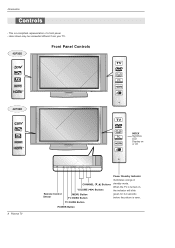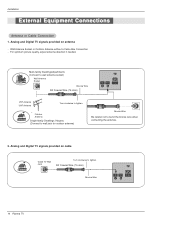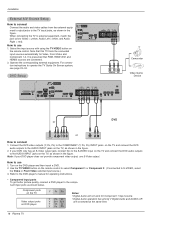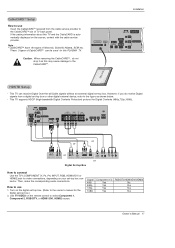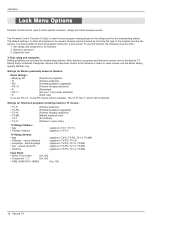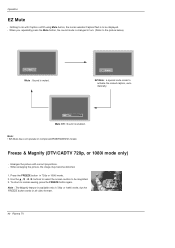LG 42PX4D Support Question
Find answers below for this question about LG 42PX4D.Need a LG 42PX4D manual? We have 1 online manual for this item!
Question posted by morrFon on May 23rd, 2014
Lg Plasma Tv 42px4d-ub Will Not Turn On
The person who posted this question about this LG product did not include a detailed explanation. Please use the "Request More Information" button to the right if more details would help you to answer this question.
Current Answers
Related LG 42PX4D Manual Pages
LG Knowledge Base Results
We have determined that the information below may contain an answer to this question. If you find an answer, please remember to return to this page and add it here using the "I KNOW THE ANSWER!" button above. It's that easy to earn points!-
Broadband TV: Network Sharing Troubleshooting - LG Consumer Knowledge Base
... on your network and turn sharing back on. Select a folder to share and right-click it still doesn't see the network: Go to normal viewing? Try this through the control panel). LG TV Quick Setup Guide Telelvision: Netflix Bandwidth Issue NetCast Network Install and Troubleshooting TV -> Plasma TV Liquid Crystal Display (LCD) Television: Activating Netflix LCD... -
How do I use my LG remote to control other devices? - LG Consumer Knowledge Base
...devices? Press menu to the LG remote, or the device is correct, the device should turn off successfully. Press and hold both the MENU and the MUTE button simultaneously, usually the... can be programmed in TV -> LCD TV Plasma TV How do I find the MAC address? LG remotes that can possibly control. Recording Issues: Time Shift Feature Cable Card not recognized Television Distorted Picture -
Plasma Display Panel (PDP) - LG Consumer Knowledge Base
...Cleaning your Plasma/LCD TV Screen HDTV: How can I use the television as a PC monitor? / Plasma TV Plasma Display Panel (PDP) For 75 years, the vast majority of televisions have toincrease ...its normal level, it releases energy in the cell. The xenon and neon gas in turn. Long electrodes are charged (with the atoms, knocking loose other light. The transparent ...
Similar Questions
My Lg Canvas 42px4d Screen
hello friends my ly screen first make a circuitous sound and then become red and dim then slowly slo...
hello friends my ly screen first make a circuitous sound and then become red and dim then slowly slo...
(Posted by koolriderzi 5 years ago)
Display Questions
Hello , Dear i have LG Plasme 42PX4D XCANVAS ...........my question is when i connect with HDMI cabl...
Hello , Dear i have LG Plasme 42PX4D XCANVAS ...........my question is when i connect with HDMI cabl...
(Posted by koolriderzi 6 years ago)
My Lg Plasma Tv 50pa4500 Wont Turn On
my plasma tv suddenly turned off and wont turn back on, iveunplugged it a few times to see if it wil...
my plasma tv suddenly turned off and wont turn back on, iveunplugged it a few times to see if it wil...
(Posted by Anonymous-144346 9 years ago)
Hi Plasma Tv
hi my plasma tv has no pic but all eles seems fine?
hi my plasma tv has no pic but all eles seems fine?
(Posted by blacktiger7au 11 years ago)