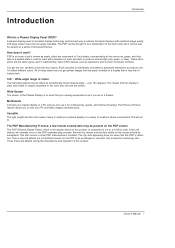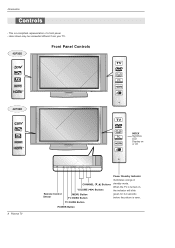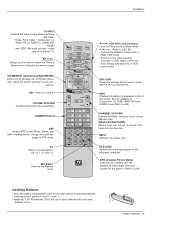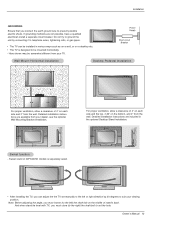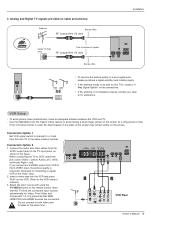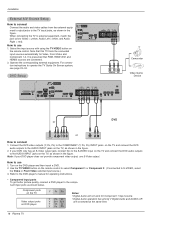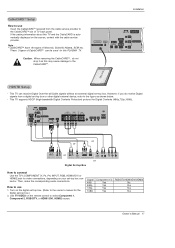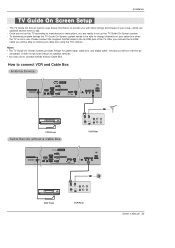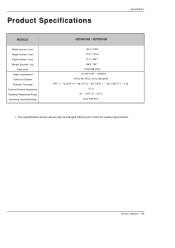LG 42PX4D Support Question
Find answers below for this question about LG 42PX4D.Need a LG 42PX4D manual? We have 1 online manual for this item!
Question posted by koolriderzi on July 30th, 2018
My Lg Canvas 42px4d Screen
hello friends my ly screen first make a circuitous sound and then become red and dim then slowly slowly black its total black now but sound is coming what could be the reason how toFix that Thanks
Supporting Images
You can click the images below to enlargeCurrent Answers
Answer #1: Posted by hzplj9 on July 31st, 2018 1:14 PM
Try the solutions on this link. It could be the backlight if you can still see an image.
Related LG 42PX4D Manual Pages
LG Knowledge Base Results
We have determined that the information below may contain an answer to this question. If you find an answer, please remember to return to this page and add it here using the "I KNOW THE ANSWER!" button above. It's that easy to earn points!-
What is HDMI? - LG Consumer Knowledge Base
...® HDMI is HDMI? with the highest-quality home theater experience. Convergence - Television: Not changing Channels Television: No Signal Evolving standard - HDMI supports standard, enhanced, or high-definition video...Views: 1492 How do I remove a "Power Only" display screen on a single cable. digital audio /video interface. By delivering crystal-clear, all currently-available ... -
Channels missing on the HDTV. - LG Consumer Knowledge Base
...While the manual tuning menu is on the correct input channel. What type of your receiver box and television to verify the channel lineup has not been changed. FAQs What Are DVI Single And Dual Links .... If you receive your broadcasts from an over the air digital television broadcasts, it may need to be necessary to receive over the air antenna, and only one particular ... -
Television Picture Color - LG Consumer Knowledge Base
...tape or DVD. If problem disappears it will cause a black and white picture. When a cable is no other devices...with that red and blue cables have the same problem, TV may require service. Poor color on -screen menu....fix the problem, the issue is recommended. If problem continues to adjust brightness, contrast and color in TV -> LCD TV Television Aspect Ratio Closed Caption Issues Television...
Similar Questions
My Flat Screen Tv Has Sound But No Picture And I Don't Know If There Is A Way
fix it without having to buy a new on
fix it without having to buy a new on
(Posted by tarheelhawk23 3 years ago)
Display Questions
Hello , Dear i have LG Plasme 42PX4D XCANVAS ...........my question is when i connect with HDMI cabl...
Hello , Dear i have LG Plasme 42PX4D XCANVAS ...........my question is when i connect with HDMI cabl...
(Posted by koolriderzi 6 years ago)
Screen Doesnt Power Up
plasma screen is black and power indicator turns red instead of green? Plasma 42px4d
plasma screen is black and power indicator turns red instead of green? Plasma 42px4d
(Posted by douglaslscott 11 years ago)