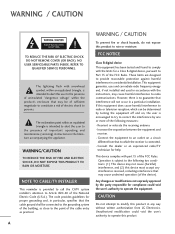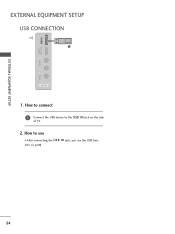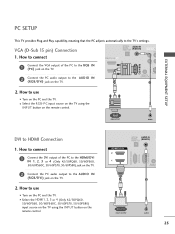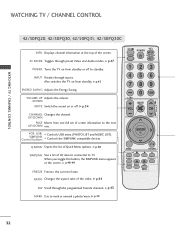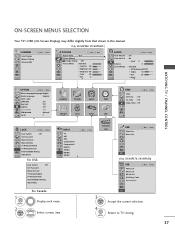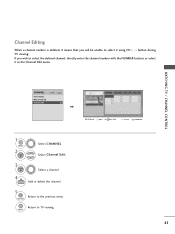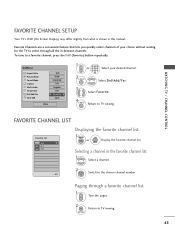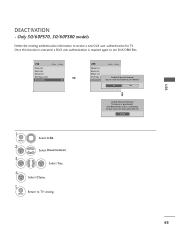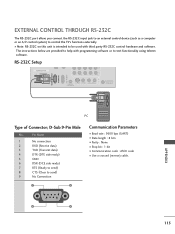LG 42PQ30C Support Question
Find answers below for this question about LG 42PQ30C - LG - 42" Plasma TV.Need a LG 42PQ30C manual? We have 1 online manual for this item!
Question posted by mohsinzunaira12 on January 19th, 2017
Trouble Shoot
Current Answers
Answer #1: Posted by BusterDoogen on January 19th, 2017 1:07 PM
I hope this is helpful to you!
Please respond to my effort to provide you with the best possible solution by using the "Acceptable Solution" and/or the "Helpful" buttons when the answer has proven to be helpful. Please feel free to submit further info for your question, if a solution was not provided. I appreciate the opportunity to serve you!
Related LG 42PQ30C Manual Pages
LG Knowledge Base Results
We have determined that the information below may contain an answer to this question. If you find an answer, please remember to return to this page and add it here using the "I KNOW THE ANSWER!" button above. It's that easy to earn points!-
How to properly clean your dehumidifier - LG Consumer Knowledge Base
...its cycle due to the room you want to run properly. - Do not ...help proper operation of the house where low temperature are replaced before plugging back in to remove from unit. Use a soft tooth brush or lint free dusting wand and gently dust debris from being unplugged. Trouble shooting...: Cleaning » If this is the issue tighten the hose to the connector and test... -
Allegiene Cycle and Steam Cycle info - LG Consumer Knowledge Base
...; -Helps reduce wrinkle for trouble shooting and error code descriptions. - Allegiene cycle operates on... in a high temperature setting. - Do not place your face or hands inside the unit after quick steam is due to...; -Ultra 4.5 cu ft. This can also be used during spin cycle -Trilingual LCD display -English, Spanish and French display -1300 RPM ... -
Media Sharing and DLNA Setup on a LG TV - LG Consumer Knowledge Base
..., DD File Extensions: MP4, MKV, DIVX, AVI, MPEG, MPG, VOB Music Audio Codecs: / LCD TV Media Sharing and DLNA Setup on a LG TV DLNA Setup on a network. It's not a required install, but some other devices on the remote and choose My Media . 2) For this example, choose Movie 3) The TV will automatically search and list media servers. 4) Choose...
Similar Questions
The TV has no picture or sound when turned on The model # 42PQ20-UA. What could be the problem
When you unplug it for a while then plug it in again , you get picture and sound for about 10 second...