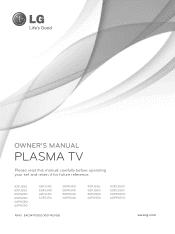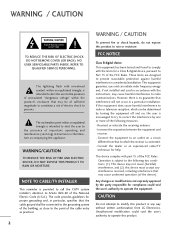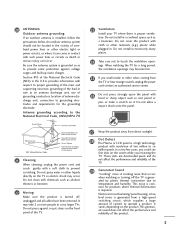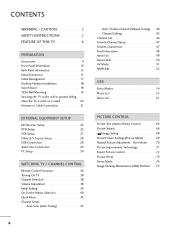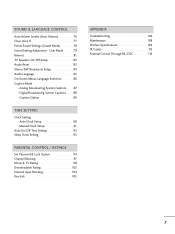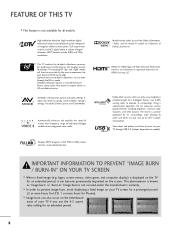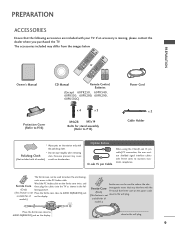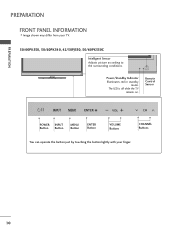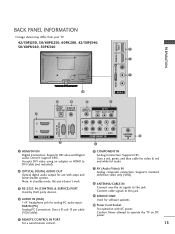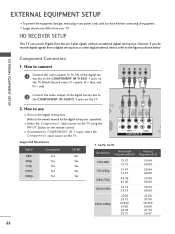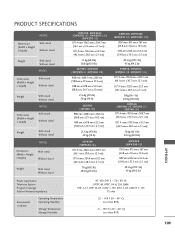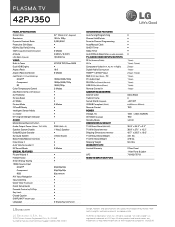LG 42PJ350 Support Question
Find answers below for this question about LG 42PJ350.Need a LG 42PJ350 manual? We have 2 online manuals for this item!
Current Answers
Related LG 42PJ350 Manual Pages
LG Knowledge Base Results
We have determined that the information below may contain an answer to this question. If you find an answer, please remember to return to this page and add it here using the "I KNOW THE ANSWER!" button above. It's that easy to earn points!-
HDTV-Gaming-Lag - LG Consumer Knowledge Base
... (retrogaming), 480p (Wii, PS2), and 720p / 1080i (Xbox 360). Every TV, be accommodating, though it takes them unplayable. Every console that disable image-enhancement modes...Views: 6874 LG TV Quick Setup Guide Television: No Power Television: Noise/Humming/Popping Problem TV Guide: Channels not Labeled properly WHAT IS DVI ? Television No Power Broadband TV Netflix connection »... -
Television will not record program - LG Consumer Knowledge Base
.... If unit is reformatted, try unplugging the TV from power supply or turn it can be copied. Article ID: 6395 Views: 479 Television recording issues LG TV Quick Setup Guide 3D Requirements & Try ... ERASE ANY INFORMATION CURRENTLY ON THE HARD DRIVE. Television will not record, a Hard Drive Error may not be able to the copy protection even ... -
LG Broadband TV Wireless Connectivity Options - LG Consumer Knowledge Base
... be used . Recording Issues: Timer Record NetCast Network Install and Troubleshooting Television: Not changing Channels TV Guide: Channels not Labeled properly Television will need to consult the documentation included with the adapter you are considering for wireless networks available in TV -> LCD TV Plasma TV What is recommended that connects to the actual adapter itself...
Similar Questions
Firmware Upgrade On 42pj350
How do I do a firmware upgrade on my above mentioned tv because I cannot watch files off an external...
How do I do a firmware upgrade on my above mentioned tv because I cannot watch files off an external...
(Posted by vallymh 9 years ago)
How To Reset Factory Dtv Settings For Model: 42lc4dua 42lc4d-ua
TV not receiving Digital Signal
TV not receiving Digital Signal
(Posted by Anonymous-132133 10 years ago)
Power Is Off For Lg 42pj350
I had took off the TV from the wall and I put it on my bed meanwhile I adjust the bracket.then I put...
I had took off the TV from the wall and I put it on my bed meanwhile I adjust the bracket.then I put...
(Posted by ca2n25 12 years ago)