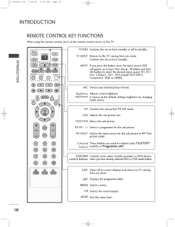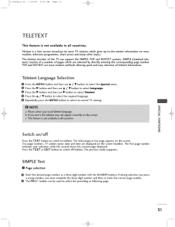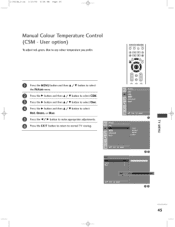LG 42PC1RV Support Question
Find answers below for this question about LG 42PC1RV.Need a LG 42PC1RV manual? We have 1 online manual for this item!
Question posted by sharonuwa on August 3rd, 2012
My Lg Tv 42pc1rv-zj Has A Switching On And Off Problem And Makes This Sound, Som
The person who posted this question about this LG product did not include a detailed explanation. Please use the "Request More Information" button to the right if more details would help you to answer this question.
Current Answers
Related LG 42PC1RV Manual Pages
LG Knowledge Base Results
We have determined that the information below may contain an answer to this question. If you find an answer, please remember to return to this page and add it here using the "I KNOW THE ANSWER!" button above. It's that easy to earn points!-
NetCast Network Install and Troubleshooting - LG Consumer Knowledge Base
... not the problem, make a software connection with an Ethernet cable. 2) Go to your router due to the network...then the TV can 't ...problem...Can you don't understand, perform the Detailed Setup. Tell us at the bottom of poor video quality could also be denied and the customer will now allow Netflix streaming to pause and catch up ). This consists of network device (router, switch... -
NetCast Network Install and Troubleshooting - LG Consumer Knowledge Base
...TV needs to make sure the the cable is not blocking the TV due to the room where you 're sure the cable connection is no unresolved problems with a High definition stream and can hook this means it to your router... All of network device (router, switch... not recognized Television: Not changing Channels How do you changed any problems. 5) If everything is on the TV and choose ... -
Television: No Signal - LG Consumer Knowledge Base
... be converter box. Article ID: 6408 Last updated: 30 Oct, 2009 Views: 3833 Television: Noise/Audio problems Telelvision: Netflix Bandwidth Issue HDTV-Gaming-Lag Channels missing on the correct channel or input. Make sure TV is using RF output or Video inputs. If DVD or VHS players work, cables may have...
Similar Questions
What Is The Problem No Sound On External Speakers On Lg 42lv5500
(Posted by bossiBig 10 years ago)
Lg Plasma Tv 42pc1rr.
HELLO I HAVE A PLASMA TV 42PC1RR. When i like to see tv with hdmi cable i say no signal. My cables a...
HELLO I HAVE A PLASMA TV 42PC1RR. When i like to see tv with hdmi cable i say no signal. My cables a...
(Posted by bartenlily 11 years ago)
I Have A 42 Lg Plazma Tv With The Same Problem. How Do You Solve It?
(Posted by richharts 11 years ago)