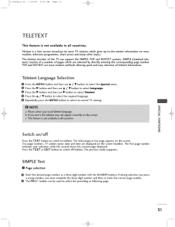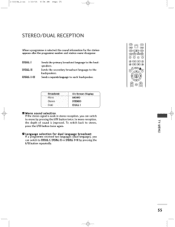LG 42PC1RV Support Question
Find answers below for this question about LG 42PC1RV.Need a LG 42PC1RV manual? We have 1 online manual for this item!
Question posted by psilosaek1 on November 28th, 2011
For Lg 42pc1rv-zj
HAVE A DIGITAL RECEIVER?IF YES IS MPEG4?
Current Answers
Answer #1: Posted by kcmjr on November 29th, 2011 6:55 PM
This TV has no built in digital tuners. If you are using an external digital tuner then you need to ask about that, not the TV. Most digital tuners are MPEG4 capable but without the model number I cannot be sure.
Licenses & Certifications: Microsoft, Cisco, VMware, Novell, FCC RF & Amateur Radio licensed.
Related LG 42PC1RV Manual Pages
LG Knowledge Base Results
We have determined that the information below may contain an answer to this question. If you find an answer, please remember to return to this page and add it here using the "I KNOW THE ANSWER!" button above. It's that easy to earn points!-
Digital Transition - LG Consumer Knowledge Base
..., the back of the transition requirements for the Digital Television (DTV) Transition? Be sure to look for this label if you are using an antenna to receive over -the-air (OTA) signals will not need to purchase a digital to receive the digital signal. Some manufacturers installed ATSC (Digital) tuners on is already equipped with analog tuners also... -
Video:DVI - LG Consumer Knowledge Base
DVI is the difference between the video source and the digital display (receiver). DVI-I )nterface. There are three types of flat panel LCD and Plasma monitors. The video source might be a computer, set-top box, or DVD player, and the digital display might be a LCD, television, plasma panel, or projector DVI with HDCP Article ID... -
HDTV: How can I improve low or bad signal? - LG Consumer Knowledge Base
...] menu. Press on your outdoor antenna is needed. If the antenna you have the television begin the process. In the [Channel] menu, highlight [Auto Tuning], press , and select "Yes" and press to receive broadcasting. Over-the-air digital broadcasts do decide to purchase a new antenna, check the packaging to verify the antenna...
Similar Questions
Have This Tv Digital System ?
I whant know T can be change Lg 42LBRT from analog to digital ?If posible ? what do I?
I whant know T can be change Lg 42LBRT from analog to digital ?If posible ? what do I?
(Posted by halavimilani 10 years ago)
Does Not Receive, Other Functions Ok.
Receiver quit receiving. All other functions and inputs OK. Verified antennaand cable OK with anothe...
Receiver quit receiving. All other functions and inputs OK. Verified antennaand cable OK with anothe...
(Posted by phjjak 11 years ago)
My Lg Tv 42pc1rv-zj Has A Switching On And Off Problem And Makes This Sound, Som
(Posted by sharonuwa 11 years ago)