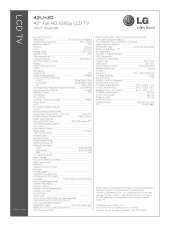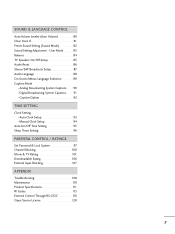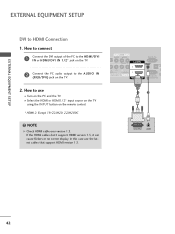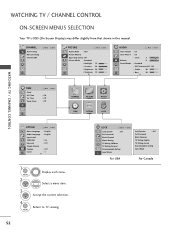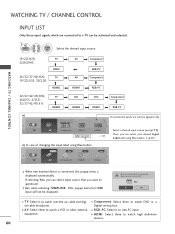LG 42LH30 Support Question
Find answers below for this question about LG 42LH30 - LG - 42" LCD TV.Need a LG 42LH30 manual? We have 3 online manuals for this item!
Question posted by k20542 on November 30th, 2011
Lg 42lh30 Hdtv Hdmi Handshake Issue? Firmware Update?
1. I have had my TV and blu-ray player for a couple years, without any issues until now.
2. Tried to stream a movie via Netflix through my blu-ray player, and after it loaded the movie, the screen went blank.
3. blu-ray player menu worked fine, as well as the Netflix menu
4. powered player player off/on several times and got same result
5. tried blu-ray disc instead of streaming and got same result after disc loaded and attempted to play
6. bought new blu-ray player with same result (different brand)
7. switched HDMI cable; got same result
8. switched to different HDMI port; got same result
9. tried RCA hookup instead of HDMI; WORKED FINE
Is this a handshake issue? If so, why has it never been a problem in the past (I've used the same tv, cable, blu-ray player for two years)
How can I update the firmware on the TV? The blu-ray players are up to date.
??????????? frustrated
THANKS for any help you can offer.
Current Answers
Related LG 42LH30 Manual Pages
LG Knowledge Base Results
We have determined that the information below may contain an answer to this question. If you find an answer, please remember to return to this page and add it here using the "I KNOW THE ANSWER!" button above. It's that easy to earn points!-
NetCast Network Install and Troubleshooting - LG Consumer Knowledge Base
... Netflix streaming problems? Television: Firmware Updates - First, you can see if the router is to say it returns an error stating "No Ethernet cable detected", this trick. Use a patch cable, not a cross-over your device from working. The current NetCast TVs don't have successfully tested these kits will work for it to try using NetCast. 6) A quick test is the issue... -
Blu-ray player: Checking for updated firmware from within the player. - LG Consumer Knowledge Base
... for instant streaming Blu-ray player: Network Troubleshooting Blu-ray player: alternate firmware update methods DLNA Setup on your player's firmware current: Added functionality for certain Blu-ray discs. - / Blu-ray Blu-ray player: Checking for updated firmware from BDLive™ For example, the update from within the player? Ensuring the newest releases play the first time. - If the... -
LG Consumer Knowledge Base / Files
Categories (612) Specifications Sheets (1) Software updates for LCD TV's Most downloaded pdp_remote_not_working.pdf Product Specifications Specifications subject to change without notice. 02 May, 2008 Filesize: 498 kb Downloads: 57...0 dimensions-l15v24s.pdf Filesize: 172 kb Downloads: 2 File was not found on server. Specifications Owners Manuals Web Site Help Plasma TV LCD TV / Downloads ERROR!
Similar Questions
How To Connect With Ubb
I have already attached the pen drive in my TV , but I donot know to make it work. I can't find any ...
I have already attached the pen drive in my TV , but I donot know to make it work. I can't find any ...
(Posted by shinhsimran1999 2 years ago)
Lg 42lg60-lg-42'lcd Tv
When power on the Tv after 3 or 4 minutes its switched off and restart again and again it switch off...
When power on the Tv after 3 or 4 minutes its switched off and restart again and again it switch off...
(Posted by snehalvijayee079 8 years ago)
Taking 42ls570t 42' Lcd Tv From Norway To Uk.
I have recently moved back to the UK after being in Norway.While there I bought an LG 42ls570t 42" L...
I have recently moved back to the UK after being in Norway.While there I bought an LG 42ls570t 42" L...
(Posted by peterguilliatt99 8 years ago)
How Much Will It Cost To Fix A Creack Screen Lg 42lh30
(Posted by anom 10 years ago)
Lg 42lh30-ua Screen Problem
I purchased this TV used. I've connected it to my Charter Cable Service. On the left side of the scr...
I purchased this TV used. I've connected it to my Charter Cable Service. On the left side of the scr...
(Posted by neverforgetmyaddress 11 years ago)