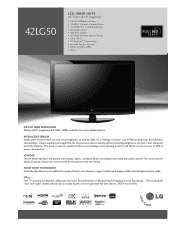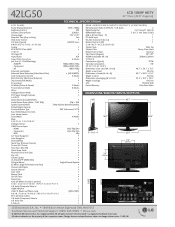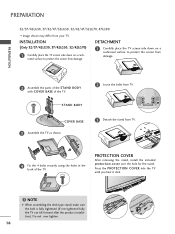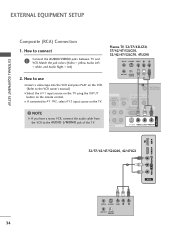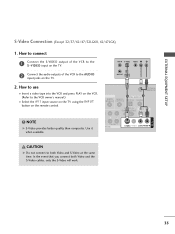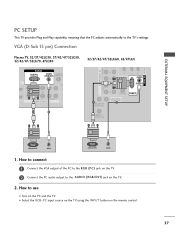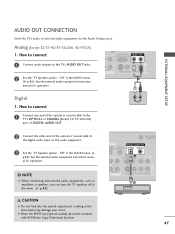LG 42LG50 Support Question
Find answers below for this question about LG 42LG50 - LG - 42" LCD TV.Need a LG 42LG50 manual? We have 2 online manuals for this item!
Question posted by ptinamelis on May 4th, 2014
How To Turn Off Mono On Lg 42lg50 Tv
The person who posted this question about this LG product did not include a detailed explanation. Please use the "Request More Information" button to the right if more details would help you to answer this question.
Current Answers
Related LG 42LG50 Manual Pages
LG Knowledge Base Results
We have determined that the information below may contain an answer to this question. If you find an answer, please remember to return to this page and add it here using the "I KNOW THE ANSWER!" button above. It's that easy to earn points!-
Broadband TV: Network Sharing Troubleshooting - LG Consumer Knowledge Base
... some items that you should confirm before retesting the network connection. Then just turn sharing back on "advanced sharing." NetCast Network Install and Troubleshooting TV -> Plasma TV Liquid Crystal Display (LCD) Television: Activating Netflix LCD Terminology: Response Time Television Picture Color Channels missing on the HDTV. If you are still experiences connection issues, here are some... -
Plasma Display Panel (PDP) - LG Consumer Knowledge Base
...gas in a plasma television is mainly made up different areas of the phosphor coating with a voltage difference between the glass plates, on store shelves: the plasma flat panel display. In order ...? Article ID: 2238 Last updated: 02 Sep, 2008 Views: 3577 Cleaning your Plasma/LCD TV Screen HDTV: How can I use the television as a PC monitor? a red light, a green light and a blue light. ... -
Closed Caption Issues - LG Consumer Knowledge Base
... Length? Closed caption can not be why closed caption is on , Or inputs. A weak signal may be turned on if the TV is not working. Check signal strength on the TV remote control to receive channel information. Television: Noise/Audio problems If the closed caption is shaded out in the Menu. Check the...
Similar Questions
Can't Turn Off Key Lock
Set up Tv, cable box and DVR player in new cabinet. Had system working for years with no issues. Aft...
Set up Tv, cable box and DVR player in new cabinet. Had system working for years with no issues. Aft...
(Posted by Ecspsci 7 years ago)
42lg50 Ug Tv Support Screw Size?
I just ordered a stand support for my 42LG50 UG TV and it did not come with screws and I have no ide...
I just ordered a stand support for my 42LG50 UG TV and it did not come with screws and I have no ide...
(Posted by johnsonjamie84 8 years ago)
What Size Screws Are Needed For The Tv Stand?
Need to know screw size to mount tv to tv stand? Tv model 42lg50
Need to know screw size to mount tv to tv stand? Tv model 42lg50
(Posted by kshirey82 9 years ago)
I Need A Stand For My Lg M4201c-ba - Lg - 42' Lcd Flat Panel
I need a stand for my LG M4201C-BA LG 42"
I need a stand for my LG M4201C-BA LG 42"
(Posted by carynb62 9 years ago)
How Turn When Brik The Tv With Firmware 3.15
I install the firmware 3.15 en my tv 37LH20 and now no turn, what can I do ?
I install the firmware 3.15 en my tv 37LH20 and now no turn, what can I do ?
(Posted by avasquez06 10 years ago)