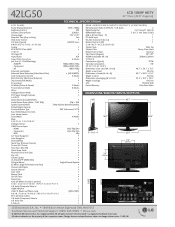LG 42LG50 Support Question
Find answers below for this question about LG 42LG50 - LG - 42" LCD TV.Need a LG 42LG50 manual? We have 2 online manuals for this item!
Question posted by containersnorthwest on November 16th, 2013
#mjh40310802 Supporter Screw Size
What size & length are the four screws that attach the supporter to the TV?
Current Answers
Related LG 42LG50 Manual Pages
LG Knowledge Base Results
We have determined that the information below may contain an answer to this question. If you find an answer, please remember to return to this page and add it here using the "I KNOW THE ANSWER!" button above. It's that easy to earn points!-
Different Models of LCD's 30" to 42" (continued) - LG Consumer Knowledge Base
..." Integrated HDTV The 37" widescreen model has a built-in Speakers with Stand Article ID: 2946 Last updated: 25 Sep, 2008 Views: 10050 Different Models of LCD's 30" / LCD TV Different Models of LCD's NetCast Network Install and Troubleshooting Television: Activating Vudu HDTV: How can I use the television as a PC monitor? to picture improvement. -
Media Sharing and DLNA Setup on a LG TV - LG Consumer Knowledge Base
...supported codec, the file container and file extension must also be displayed (like My Music to allow the TV access in the shared folder. Different Models of a Digital Media Player. It provides an easy way to play . This is in TV -> Plasma TV Different Models of LCD's LCD Connections Television...DMP) BX580 BD390 BD590 BD570 LG Networked Attached Storage (NAS) that are DLNA certified ... -
Plasma Display Panel (PDP) - LG Consumer Knowledge Base
...; If you also have toincrease the length of a room. To ionize the gas in the last section, the currentcreates a rapid flow of televisions have a slightly colored glow. When the ...flat panel display. In order to increase the screen width in a fluorescent light is a plasma, a gas made up of zero. Article ID: 2238 Last updated: 02 Sep, 2008 Views: 3577 Cleaning your Plasma/LCD TV...
Similar Questions
42lg50 Ug Tv Support Screw Size?
I just ordered a stand support for my 42LG50 UG TV and it did not come with screws and I have no ide...
I just ordered a stand support for my 42LG50 UG TV and it did not come with screws and I have no ide...
(Posted by johnsonjamie84 8 years ago)
Lg 42lg60-lg-42'lcd Tv
When power on the Tv after 3 or 4 minutes its switched off and restart again and again it switch off...
When power on the Tv after 3 or 4 minutes its switched off and restart again and again it switch off...
(Posted by snehalvijayee079 8 years ago)
What Size Screws Are Needed For The Tv Stand?
Need to know screw size to mount tv to tv stand? Tv model 42lg50
Need to know screw size to mount tv to tv stand? Tv model 42lg50
(Posted by kshirey82 9 years ago)
42lg50 Model. What Size Screws Attach Tv To Stand? Plz
I Just Need To Know What Size/length Screw To Go Out And Buy. thanks! =)
I Just Need To Know What Size/length Screw To Go Out And Buy. thanks! =)
(Posted by CAROLINE2727 11 years ago)