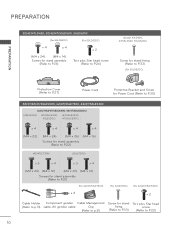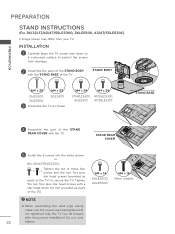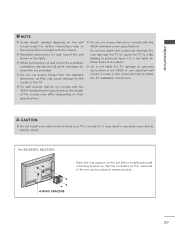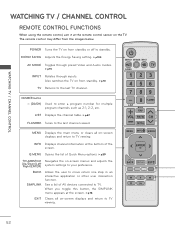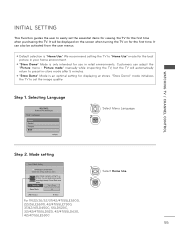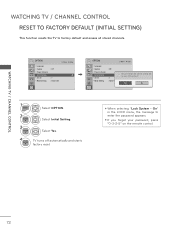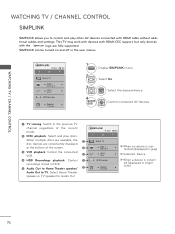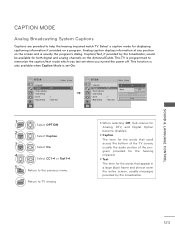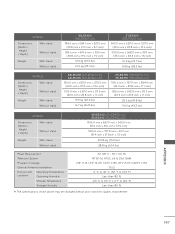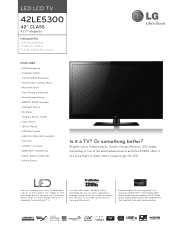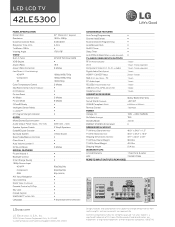LG 42LE5300 Support Question
Find answers below for this question about LG 42LE5300.Need a LG 42LE5300 manual? We have 3 online manuals for this item!
Question posted by rontangen on January 18th, 2015
When You Turn It On Only Lg Logo Appears
The person who posted this question about this LG product did not include a detailed explanation. Please use the "Request More Information" button to the right if more details would help you to answer this question.
Current Answers
Answer #1: Posted by waelsaidani1 on January 18th, 2015 8:32 AM
Hello you need to update the firmware/software to solve this problem, refer here: http://www.lg.com/uk/support-product/lg-42LE5300
Related LG 42LE5300 Manual Pages
LG Knowledge Base Results
We have determined that the information below may contain an answer to this question. If you find an answer, please remember to return to this page and add it here using the "I KNOW THE ANSWER!" button above. It's that easy to earn points!-
Television No Picture - LG Consumer Knowledge Base
...or TV remote control. The TV may require service. 2. Issues happening on the correct input. Television locks up will need service. If the TV is a problem with that specific station/channel.&#...factory settings. If menu does not appear, then the problem is the issue. If using TV to determine if cable routing is with different cables. Turn off the TV and media and then... -
HDTV: How do I scan for channels? - LG Consumer Knowledge Base
... icon then press 4. After the channel menu appears on the remote to process the auto tuning. Use the arrow keys on screen, highlight [Auto Tuning] and press 5. to ensure that all available bands for channels. HDTV: How do not have turned on the television, press on the back of LCD's 30"... -
Television will not record program - LG Consumer Knowledge Base
... is reformatted, try unplugging the TV from power supply or turn it CANNOT be copied. If the buttons on remote and...This feature cannot be locked up. Article ID: 6395 Views: 479 Television recording issues LG TV Quick Setup Guide 3D Requirements & CP1 ...be able to the copy protection even if the message does not appear. If unit will not record program The program may...
Similar Questions
When The Screen And Receiver Are Turned On, The Photo At Screen Will Appears O
When the screen and receiver are turned on, the Photo at screen will appears on the screen, then the...
When the screen and receiver are turned on, the Photo at screen will appears on the screen, then the...
(Posted by gkastoun697 5 years ago)
Hello.? How Can I Fit The Time Format On Lg 42le5300
Hello.? How can i fit the time format on LG 42LE5300
Hello.? How can i fit the time format on LG 42LE5300
(Posted by Anonymous-161389 7 years ago)
When I Turn On Lg Logo Shows For 1-2 Seconds Then The Screen Goes Black
When I turn on LG logo shows for 1-2 seconds then the screen goes black. The power button still blin...
When I turn on LG logo shows for 1-2 seconds then the screen goes black. The power button still blin...
(Posted by farleyap 8 years ago)
Wireless Connection On 42le5300
How do i connect my 42le5300 to my laptop computer wirelessly?
How do i connect my 42le5300 to my laptop computer wirelessly?
(Posted by Anonymous-54373 12 years ago)
Is 42le5300 120 Hz Led-lcd Tv A Multisystem Tv?
will it work in India with PAL signal if I buy this in USA.
will it work in India with PAL signal if I buy this in USA.
(Posted by smoinuddin 13 years ago)