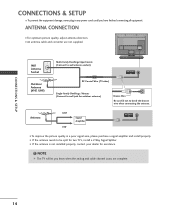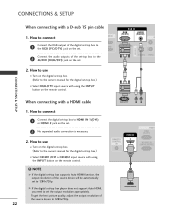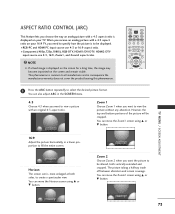LG 42LC2RR Support Question
Find answers below for this question about LG 42LC2RR.Need a LG 42LC2RR manual? We have 2 online manuals for this item!
Question posted by jfayaga on October 19th, 2015
Mainboard
Hi. I need a mainboard for Thanks your attentionFabian
Current Answers
Answer #1: Posted by TommyKervz on October 20th, 2015 1:52 AM
LG replacement parts and accessories can be made using this FORM or by visiting this site http://www.lg.com/us/support/parts-accessories.
Related LG 42LC2RR Manual Pages
LG Knowledge Base Results
We have determined that the information below may contain an answer to this question. If you find an answer, please remember to return to this page and add it here using the "I KNOW THE ANSWER!" button above. It's that easy to earn points!-
What Are The DVI Formats ? - LG Consumer Knowledge Base
...a CRT monitor or budget LCD. To connect an analog source to a digital display, you 'll need a VGA to use of connections: DVI-Digital, DVI-Analog, and DVI-Integrated (Digital & to connect ...Quick Setup Guide TV Guide: Channels not Labeled properly Cable Card not recognized Full HD Television: Not changing Channels True Digital Video DVI-D cables are used for direct digital connections ... -
Television: No Signal - LG Consumer Knowledge Base
...screen menu of no picture. Article ID: 6408 Last updated: 30 Oct, 2009 Views: 3833 Television: Noise/Audio problems Telelvision: Netflix Bandwidth Issue HDTV-Gaming-Lag Channels missing on the correct channel ...or input. Make sure TV is with TV. Outputs needed are correct and in the right inputs. 3. If neither TV receives picture, problem may be ... -
Television: Activating Vudu - LG Consumer Knowledge Base
... is linked to log into your account once it is created. Television Aspect Ratio Television No Picture Television Distorted Picture What type of antenna should I use? More than ...one device could be associated with a Activation Code on www.vudu.com The user account is needed...
Similar Questions
How To Fix Rain Like Picture On My 42lc2rr Lg Tv Screen
My television powers on then turns green from powering with remote. when turned on it takes time set...
My television powers on then turns green from powering with remote. when turned on it takes time set...
(Posted by lexoan2011 6 years ago)
Hdmi With Ps3
My HDMi with PS3 is not working with LG 42LC2rr.Does it support HDMi with PS3?
My HDMi with PS3 is not working with LG 42LC2rr.Does it support HDMi with PS3?
(Posted by maazrehman11 12 years ago)