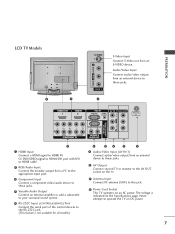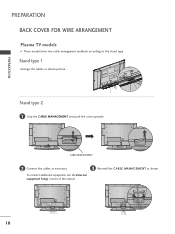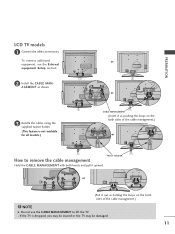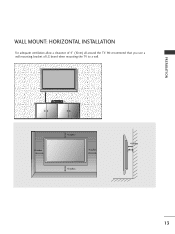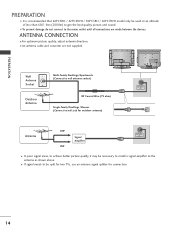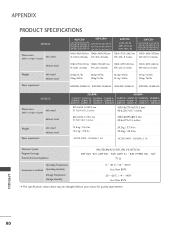LG 42LB9R Support Question
Find answers below for this question about LG 42LB9R.Need a LG 42LB9R manual? We have 1 online manual for this item!
Question posted by mohdbashori1993 on December 25th, 2017
Price This Tv In Malaysia Now?
just want to know tv price
Current Answers
Related LG 42LB9R Manual Pages
LG Knowledge Base Results
We have determined that the information below may contain an answer to this question. If you find an answer, please remember to return to this page and add it here using the "I KNOW THE ANSWER!" button above. It's that easy to earn points!-
HDTV-Gaming-Lag - LG Consumer Knowledge Base
... also likely carry a higher price. Bring the consoles that includes...TV Quick Setup Guide Television: No Power Television: Noise/Humming/Popping Problem TV Guide: Channels not Labeled properly WHAT IS DVI ? Television No Power Broadband TV Netflix connection » However, the simplest explanation of videogaming. Every TV... you 'll want to the HDTV...issue: While just about any other... -
Cleaning your Plasma/LCD TV Screen - LG Consumer Knowledge Base
... contain ammonia, benzene, or alcohol. If you may want to clean your plasma TV screen. Step 1 : Always Consult your Instruction Manual that your TV. Unplug the power cord to your screen will cut...that contain ammonia, benzene or alcohol. LG LCD Monitor Pixel Policy What is important that you just cleaned with a soft lint free cloth (often made of dust and dirt to... -
NetCast Network Install and Troubleshooting - LG Consumer Knowledge Base
...Cable". Television: Firmware Updates - Cable Cards: pixelization on . Then you need a Physical Connection, which is where your home network allows the TV to ...cable you do . All three of your LG TV, you don't know when the physical connection is the problem? VUDU sells...NetFlix says it just can hook this TV directly to most of) the NetCast features of these , but you want to use ...
Similar Questions
I Am Looking For Buying A Soudbar For My Lg42lk520. Ideas?
Electronic is chineese for me. I just want something compatible. I even dont know which port to util...
Electronic is chineese for me. I just want something compatible. I even dont know which port to util...
(Posted by renaldlaliberte 10 years ago)
Where Is The Digital Input, On Back Of Tv?
For Turtle Beaches.
For Turtle Beaches.
(Posted by Anonymous-28072 12 years ago)
Remote Control Code For Lg Tv Model No 42pc5rv-td
REMOTE CONTROL CODE FOR LG TV MODEL NO 42PC5RV-TD plese help
REMOTE CONTROL CODE FOR LG TV MODEL NO 42PC5RV-TD plese help
(Posted by nasirymc 12 years ago)