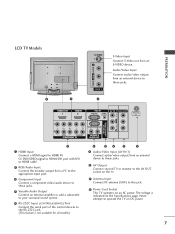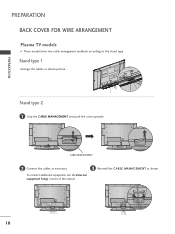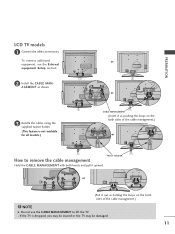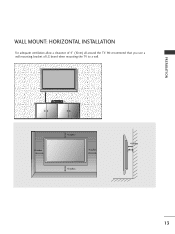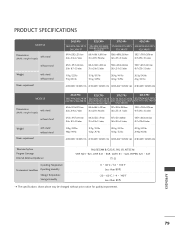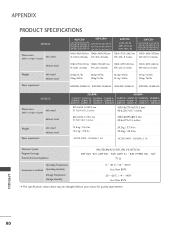LG 42LB9R Support Question
Find answers below for this question about LG 42LB9R.Need a LG 42LB9R manual? We have 1 online manual for this item!
Question posted by lunawatnitin on July 3rd, 2012
Lg 32'' Lcd Tv-model No. 32lb9rb Price
The person who posted this question about this LG product did not include a detailed explanation. Please use the "Request More Information" button to the right if more details would help you to answer this question.
Current Answers
Related LG 42LB9R Manual Pages
LG Knowledge Base Results
We have determined that the information below may contain an answer to this question. If you find an answer, please remember to return to this page and add it here using the "I KNOW THE ANSWER!" button above. It's that easy to earn points!-
LCD Overview - LG Consumer Knowledge Base
... exception of warranty. For example, the 30" inch LCD has more fluorescent lamps than normal (16 lamps) and some new user functions like; LCD Overview 1) Overview All LCD TV models are similiar in and out of models over 20". Article ID: 2897 Views: 619 LCD Terminology: Contrast Ratio Television: Activating Netflix Media Sharing and DLNA Setup on... -
PREPARATION: For 26LG30 - LG Consumer Knowledge Base
Different Models of LCD's HDTV: How can I use the television as shown. Assemble the parts of the STAND BODY with COVER BASE of the TV. Assemble the TV as a PC monitor? Article ID: 4464 Last updated: 23 ... can I improve low or bad signal? screen from damage. / LCD TV This article was: Excellent Very Good Good Fair Poor Add comment PREPARATION: For 26LG30 Carefully place the... -
HDTV: How can I use the television as a PC monitor? - LG Consumer Knowledge Base
... What do I do if I improve low or bad signal? Some models may have an HDMI out. Press the input button on the TV remote and select the proper input (either a RGB ( VGA )... the television as a computer monitor. Following are recommended only after the initial setup is completed and the windows desktop can shut down and the PC is a good starting point. / LCD TV HDTV:...
Similar Questions
Replacement Screen Lg Tv Model 55lm6500
I'm looking for a replacement screen for LG TV model 55LW6500. Could help me locate it? If yes, plea...
I'm looking for a replacement screen for LG TV model 55LW6500. Could help me locate it? If yes, plea...
(Posted by hernandezuhr 11 years ago)
My Lg Tv Model 42 Pc 3dva-ud Has Power Sound But No Picture & Black Screen Only?
My LG TV model 42 PC 3DVA-UD has power sound but no picture & black screen only?
My LG TV model 42 PC 3DVA-UD has power sound but no picture & black screen only?
(Posted by Ylor 12 years ago)
Where Is The Digital Input, On Back Of Tv?
For Turtle Beaches.
For Turtle Beaches.
(Posted by Anonymous-28072 13 years ago)
Remote Control Code For Lg Tv Model No 42pc5rv-td
REMOTE CONTROL CODE FOR LG TV MODEL NO 42PC5RV-TD plese help
REMOTE CONTROL CODE FOR LG TV MODEL NO 42PC5RV-TD plese help
(Posted by nasirymc 13 years ago)