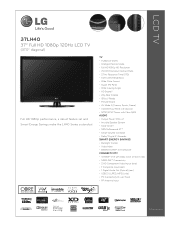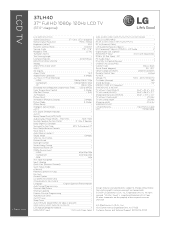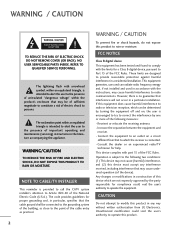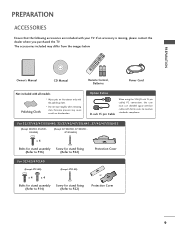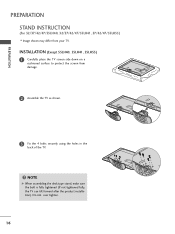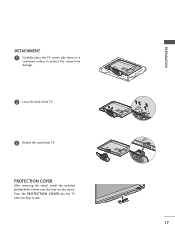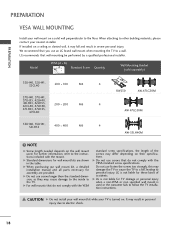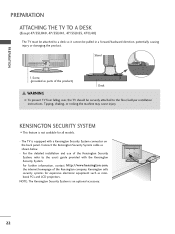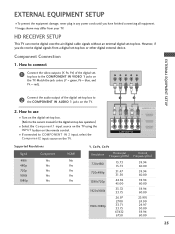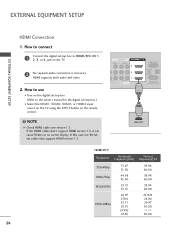LG 37LH40 Support Question
Find answers below for this question about LG 37LH40 - LG - 37" LCD TV.Need a LG 37LH40 manual? We have 3 online manuals for this item!
Question posted by rbujhawan on March 31st, 2010
What Has To Be Done To Remove The Vertical Bars On My Tv
My TV worked well for three weeks from purchase. Now, the right half of the screed has vertical bars that block the picture. If I press the top pf teh TV they go away and I can see a perfect picture. How can this be fixed? The product was shipped out of the USA, so I cannot take it back to the store for an exchange.
Current Answers
Related LG 37LH40 Manual Pages
LG Knowledge Base Results
We have determined that the information below may contain an answer to this question. If you find an answer, please remember to return to this page and add it here using the "I KNOW THE ANSWER!" button above. It's that easy to earn points!-
Correcting the Aspect Ratio for HDTV - LG Consumer Knowledge Base
... no adjustment. The picture will not be horizontally adjusted or extended to work with black/gray (or blank) bars appearing at the left and right side. Choosing the Aspect...and vertically (cropped). Black or gray bars will be enlarged like the cinema screen. The picture will be shown. The picture will be altered both sides) to adjust zooming. Left and right portions... -
Using the TV as a center channel speaker. - LG Consumer Knowledge Base
... through the HDMI cable. This will only work if there is for customers using HDMI for Video The TV listens for all devices to our TVs. HDTV-Gaming-Lag Television Distorted Picture LG Broadband TV Wireless Connectivity Options Using the TV as their channels. Center channel support was removed from our TVs since most people buy a set of their... -
Using the TV as a center channel speaker. - LG Consumer Knowledge Base
...audio input. Using the TV as their channels. Note: This article is no audio sent through the HDMI cable. This will not record program Television: Activating Vudu Television No Power Note: This option will only work if there is no ... the amplifier instead of adding this useful. Center channel support was removed from our TVs since most people buy a set of their center speaker.
Similar Questions
How Do I Remove The Info Bar At The Bottom Of The Screen?
(Posted by layritz1980 8 months ago)
Code Number Of Remote Control For Lg 37lg50 37'lcd Tv?
Could You tell me the code number of remote control for LG 37LG50 37"LCD TV? Thanks
Could You tell me the code number of remote control for LG 37LG50 37"LCD TV? Thanks
(Posted by leitnerv 9 years ago)
I Need A Stand For My Lg M4201c-ba - Lg - 42' Lcd Flat Panel
I need a stand for my LG M4201C-BA LG 42"
I need a stand for my LG M4201C-BA LG 42"
(Posted by carynb62 9 years ago)
Where Can I Get Only The Base/pedestal For My Lg 32lh20r-ma?? Please Help
where can i get only the base/pedestal for my LG 32LH20R-MA?? PLEASE HELP
where can i get only the base/pedestal for my LG 32LH20R-MA?? PLEASE HELP
(Posted by mayrab777 11 years ago)
Recording From Lg 37lh2000 Tv?
i need to buy a card or something?
i need to buy a card or something?
(Posted by timosprentzas 11 years ago)