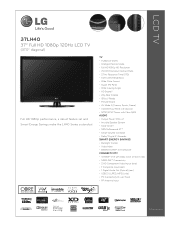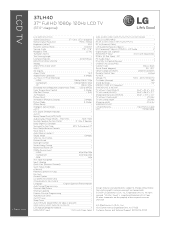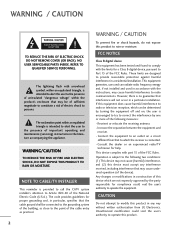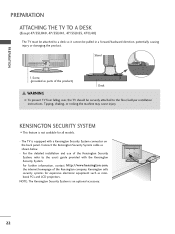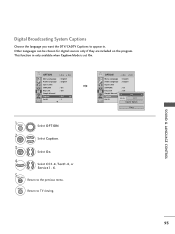LG 37LH40 Support Question
Find answers below for this question about LG 37LH40 - LG - 37" LCD TV.Need a LG 37LH40 manual? We have 3 online manuals for this item!
Question posted by NPERUCHIN on July 12th, 2010
Close Caption
I CAN'T CONECT THE CLOSE CAPTION, IT IS IN LIGHT LETTERS
Current Answers
Related LG 37LH40 Manual Pages
LG Knowledge Base Results
We have determined that the information below may contain an answer to this question. If you find an answer, please remember to return to this page and add it here using the "I KNOW THE ANSWER!" button above. It's that easy to earn points!-
Television locks up - LG Consumer Knowledge Base
... seconds. If remote is placed on my LG HDTV? If unit does not respond after reset, arrange for a service techician for errors. Television locks up Also listed in TV -> LCD TV Closed Caption Issues How do I remove a "Power Only" Article ID: 6374 Last updated: 27 Oct, 2009 Views: 1527 Also read How do... -
Video:DVI - LG Consumer Knowledge Base
...160; (Integrated Digital/Analog) Advantages No signal losses due to maximize the quality of flat panel LCD and Plasma monitors. DVI-D (Digital) / Video Video:DVI &#...might be a LCD, television, plasma panel, or projector DVI with HDCP Article ID: 3070 Views: 560 Also read TV:VIDEO: BOX HDMI TV:Video: Multipurpose Blu-ray TV:Video Connections:480i TV: Video:Chart DLNA... -
Television Picture Color - LG Consumer Knowledge Base
... problem continues to occur and other media device, connect a DVD player or VCR to adjust brightness, contrast and color in TV -> LCD TV Television Aspect Ratio Closed Caption Issues Television remote control not working Recording Issues: Instant Record Telelvision: Netflix Bandwidth Issue Recording Issues: Time Shift Feature If multiple inputs have not been crossed accidently. ...
Similar Questions
Lg 42lg60-lg-42'lcd Tv
When power on the Tv after 3 or 4 minutes its switched off and restart again and again it switch off...
When power on the Tv after 3 or 4 minutes its switched off and restart again and again it switch off...
(Posted by snehalvijayee079 8 years ago)
Code Number Of Remote Control For Lg 37lg50 37'lcd Tv?
Could You tell me the code number of remote control for LG 37LG50 37"LCD TV? Thanks
Could You tell me the code number of remote control for LG 37LG50 37"LCD TV? Thanks
(Posted by leitnerv 9 years ago)
42lg5000-za Lcd Tv With Red Line
Hi,I have an 42LG5000-za LCD TV which has developed a red line down the right hand side of the scree...
Hi,I have an 42LG5000-za LCD TV which has developed a red line down the right hand side of the scree...
(Posted by debbiegreen07 11 years ago)
Recording From Lg 37lh2000 Tv?
i need to buy a card or something?
i need to buy a card or something?
(Posted by timosprentzas 11 years ago)
What Has To Be Done To Remove The Vertical Bars On My Tv
My TV worked well for three weeks from purchase. Now, the right half of the screed has vertical bars...
My TV worked well for three weeks from purchase. Now, the right half of the screed has vertical bars...
(Posted by rbujhawan 14 years ago)