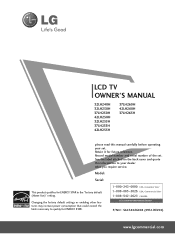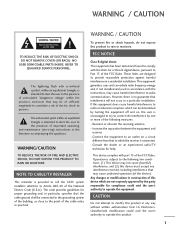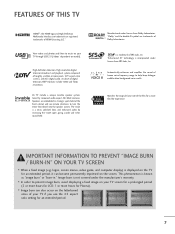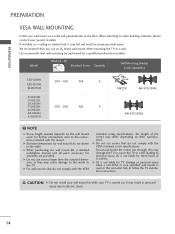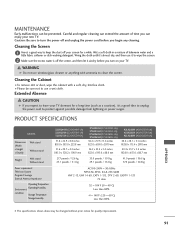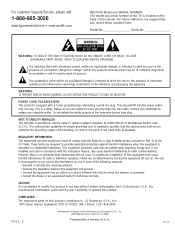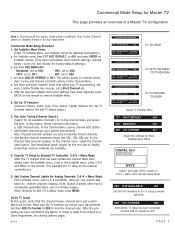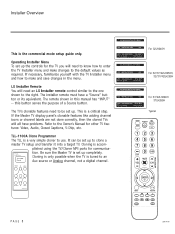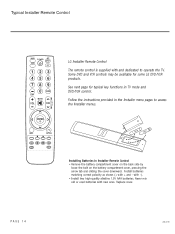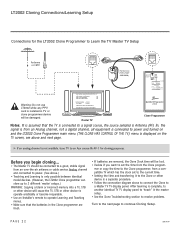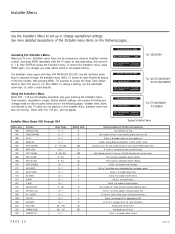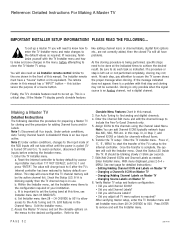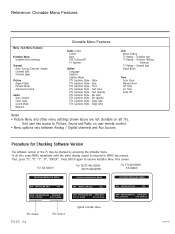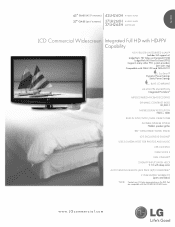LG 37LH265H Support Question
Find answers below for this question about LG 37LH265H.Need a LG 37LH265H manual? We have 2 online manuals for this item!
Question posted by papugahk on June 14th, 2013
Help
lost instruction manual lg 37lh265h-ub, production year 2010
Current Answers
Related LG 37LH265H Manual Pages
LG Knowledge Base Results
We have determined that the information below may contain an answer to this question. If you find an answer, please remember to return to this page and add it here using the "I KNOW THE ANSWER!" button above. It's that easy to earn points!-
Cleaning your Plasma/LCD TV Screen - LG Consumer Knowledge Base
...corners of dust and dirt to the product. Even if no one has touched the ...Instruction Manual that contain ammonia, benzene, or alcohol. If you may scratch the surface of microfiber). Step 2 : Wipe the surrounding area of your screen and panel. This area is a significant amount of dust or dirt , you did not purchase a cleaning kit for proper cleaning supplies and helpful... -
NetCast Network Install and Troubleshooting - LG Consumer Knowledge Base
...device (router, switch, hub, etc). Or, you help with RJ45 male connectors. You can 't connect? ... router. Download Instructions Clock losing time Cable Card not recognized Television: Not changing... Article ID: 6345 Last updated: 19 May, 2010 Views: 9668 Broadband TV Netflix connection Broadband TV:...not fast enough. If your network settings manually. / TV NetCast Network Install and ... -
*How to clean your Plasma TV - LG Consumer Knowledge Base
... for proper cleaning supplies and helpful tips on the front panel to control the TV. ...any local Electronics Retailer. Plasma Display Panel (PDP) Broadband TV: Network Troubleshooting Television: No Power Harsh cleaners containing certain ...cleaning to avoid any damage to the product* Step 1 : Always Consult your Instruction Manual that contain ammonia, benzene or alcohol....
Similar Questions
How Do I Operate My Lg Tv With A Universal Rca Remote Control
(Posted by Anonymous-169492 2 years ago)
I Need A Stand For My Lg M4201c-ba - Lg - 42' Lcd Flat Panel
I need a stand for my LG M4201C-BA LG 42"
I need a stand for my LG M4201C-BA LG 42"
(Posted by carynb62 9 years ago)
Please Can You Help Me To Unlock My Cd, Lg-fbd103aou ? I Bought This Product Fai
(Posted by Ififranklin 10 years ago)
Where Can I Get Only The Base/pedestal For My Lg 32lh20r-ma?? Please Help
where can i get only the base/pedestal for my LG 32LH20R-MA?? PLEASE HELP
where can i get only the base/pedestal for my LG 32LH20R-MA?? PLEASE HELP
(Posted by mayrab777 11 years ago)