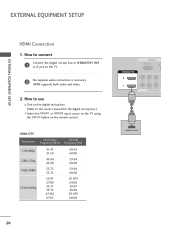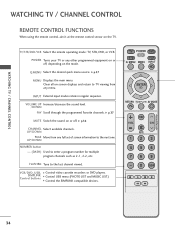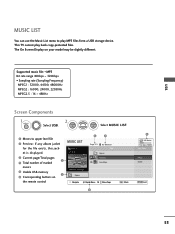LG 32LG30DC Support Question
Find answers below for this question about LG 32LG30DC - LG - 32" LCD TV.Need a LG 32LG30DC manual? We have 1 online manual for this item!
Question posted by Anonymous-169492 on October 8th, 2021
How Do I Operate My Lg Tv With A Universal Rca Remote Control
Current Answers
Answer #1: Posted by SonuKumar on October 10th, 2021 7:42 AM
Follow these easy steps:
Manually turn on your TV.
Aim your remote at the TV panel and press and hold the TV button.
Once the light is turned on, at the same time, press and hold the "On/Off" button until the light turns on again.
Press the Play or the Slow button on your remote for five seconds.
What is the code for a RCA universal remote for a LG TV?
RCA Universal 4-Digit Codes for LG TV
RCA universal remotes that program 4-digit codes will work with any of these codes: 1002. 1004. 1005.
https://www.allconnect.com/blog/program-your-rca-universal-remote-control
https://smarthomestarter.com/what-are-the-universal-remote-codes-for-an-lg-tv/
https://www.lg.com/in/support/product-help/CT20150005-1436490922734
Please respond to my effort to provide you with the best possible solution by using the "Acceptable Solution" and/or the "Helpful" buttons when the answer has proven to be helpful.
Regards,
Sonu
Your search handyman for all e-support needs!!
Related LG 32LG30DC Manual Pages
LG Knowledge Base Results
We have determined that the information below may contain an answer to this question. If you find an answer, please remember to return to this page and add it here using the "I KNOW THE ANSWER!" button above. It's that easy to earn points!-
HDTV Remote Control Key Functions for LST-3510A - LG Consumer Knowledge Base
... cover on the rear of the remote control, and insert two batteries (size AA) with Different Devices HDTV: Formatting the Display aligned correctly. Article ID: 3201 Last updated: 25 Sep, 2008 Views: 1420 HDTV Receiver Control Panel for LST-3510A Front Panel Controls and Display for LST-3410A Typical Operation for HDTV Remote BD300 Connectivity Programming the Information... -
LST-3510A: Normal Operation Remote Set Top Box - LG Consumer Knowledge Base
... for incoming signal. Number and - (dash) buttons (on the front panel) Use CH +/- buttons (on the remote control) or (on the remote control) Use Number (0-9) and - (dash) buttons to receive your local television broadcast channels. FLASHBK button (on DVD/HDTV Receiver can be adjusted on the remote control. Otherwise, sudden high volume sound may cause hearing or speaker... -
Typical Operation for HDTV Remote - LG Consumer Knowledge Base
....org for your favorite channels. on the remote control or on the front panel to live video after 5 minutes. The volume of analog audio out on HDTV Receiver.You must set Audio Variable to On in order to receive television channels that you have turned down the TV's volume to turn off the volume for...
Similar Questions
when I turn tv on with new DTA remote control On tv screen channel # 56-1 and nothing on screen Then...
It was blanking in /out,before it went totally white,and no sound.Ugh,whats the part to replace&...
TV will not turn off with remote or manually. On screen says TV Software Upgrade UART Download 1. Co...
Could You tell me the code number of remote control for LG 37LG50 37"LCD TV? Thanks